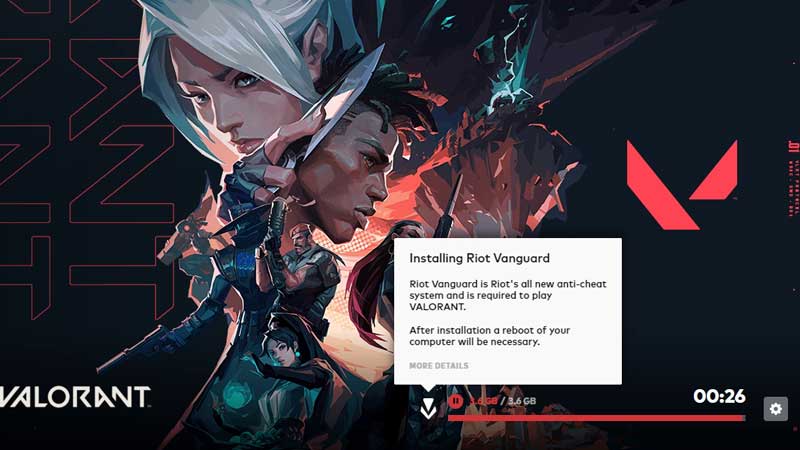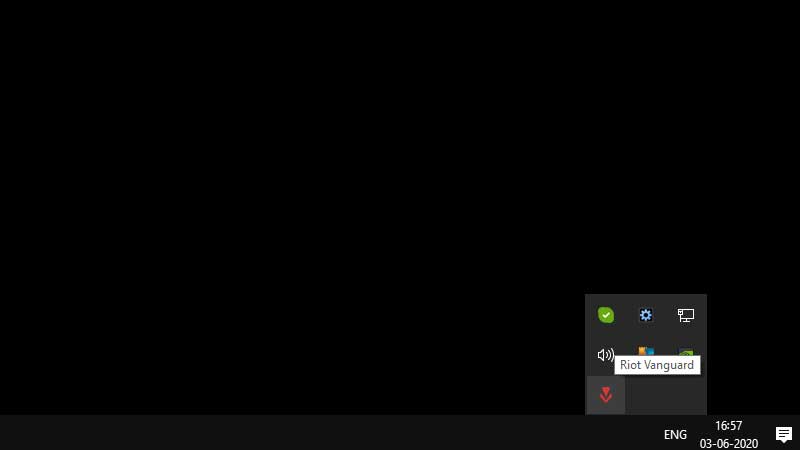If you are facing Valorant Has Encountered a Connection Error then here are some basic solutions that will help you in resolving this problem. Valorant is going through some bugs and issues, like locked Battle Pass items. This is an soft bug associated with the game it-self but there are more errors like connectivity issues. This can be fixed by troubleshooting problems on Windows PC. If nothing works then you will have to wait for any upcoming Valorant Patch.
How to fix Valorant Has Encountered a Connection Error?
Valorant users Riot’s Vanguard anti-cheat system that takes care of cheating and all on the system. If this service is not working then Valorant crashes, connectivity errors will be common. You will not be able to play a game if the anti-cheat system is not working. Look in the system tray on the bottom right of the screen for a small down arrow icon. This icon indicates Riot’s Vanguard anti-cheat system is active as shown in the image above. This will allow you to play the game or else you cannot play.
Reboot your system and Riot’s Vanguard anti-cheat system starts on its own. If it is not then uninstall Valorant form your Windows PC and install it back. Here is a link to download the Valorant Launcher. Download the launcher and it will install the game and anti-system system automatically. But before removing the game completely, reboot and check once again.
Here are few more things you can try out to fix Valorant Has Encountered a Connection Error:
- Turn off our antivirus for some time. It may interrupt with the launch of the game.
- Check your internet connection and see if it is stable or not. Run ping google.com -t in CMD on Windows 10. If you see Request Time Out message or very high ping ms then contact your ISP.
- Verify Riot’s Vanguard anti-cheat system is active.
- Update your network drivers one, this resolve latency and connectivity problem.
- Switch to cable mode if you are on wifi. Connect your PC or laptop directly to the router using lan cable.
Most of the bugs are resolved by any latest patch coming up. Riot Games has already released Patch 1.0 for Valorant. The patch brings lot of performance, UI and bug fixes along with in-game updates. By default the game launcher updates on its own. Hope the above solutions are enough to resolve Valorant Has Encountered a Connection Error.