With the spooky month already in motion, Ghostbusters Spirits Unleashed is finally out. It is an action-based video game based on the Ghostbusters franchise by IllFonic. While it is obvious for the ghosts to fly around, players are finding it difficult to capture or bust them down. But with great Ghostbusting, comes great and different gadgets to use. This includes the V.A.D gadget that can be used to grapple and capture these ghosts. But how to use it? Check out our guide on how to use the VAD in Ghostbusters Spirits Unleashed.
How to Use VAD in Ghostbusters: Spirits Unleashed
Like most acronyms, V.A.D stands for the Vertical Ascension Device. You can use this gear or gadget as a grappling hook to get to the higher floors. But for that, you need to use the designated points. You can find these grappling points on the railings of different floors.
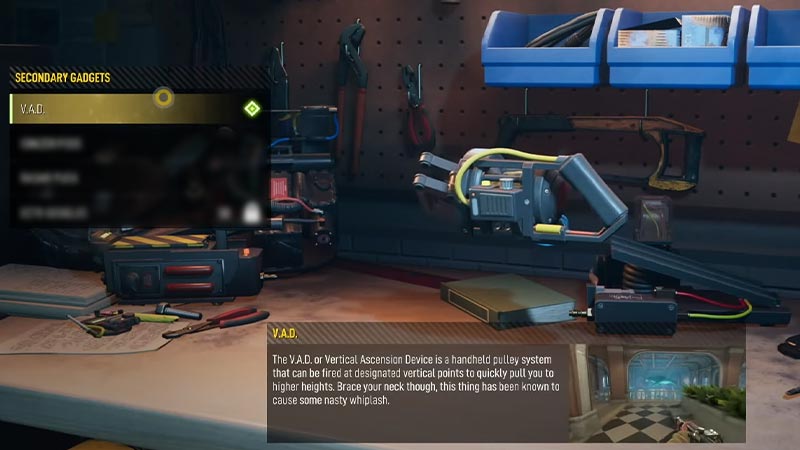
Here’s how to grapple using the VAD:
- As you aim the railing, you will find a green triangle to the center of the crosshair.
- You need to hit the keybind or button highlighted to the center to grapple. Alternatively, you can also see the controls to grapple to the bottom-right of your screen.
- Upon hitting the key or button, a brief animation will be triggered. Lastly, you will be lifted and get to the other side of the railing.
- Once you get on the other side of the railing, you can get to Ghosthunting and capture the flying ghosts.
In addition to the VAD, several gadgets can help you catch spooky ghosts. This includes the Ionizer Pods, Radar Puck, and Ecto Goggles. But to unlock the Goggles, you have to reach level 50.
That’s everything covered about how to use VAD in Ghostbusters Spirits Unleashed. If you liked this guide, check out our more Video Gaming Guides right here on Gamer Tweak.

