You can extend the boundaries of your plot to build your dream house using the Writs of Expansion in Palia. This document will allow you to use more land to place Workbenches, Gardens, Ponds, etc. Also, it makes customizing your layout a fun experience as you have creative freedom. Players are always looking to get this item to expand their territory in this game. So, let’s find out how to get and use this document.
How to Get Writs in Palia
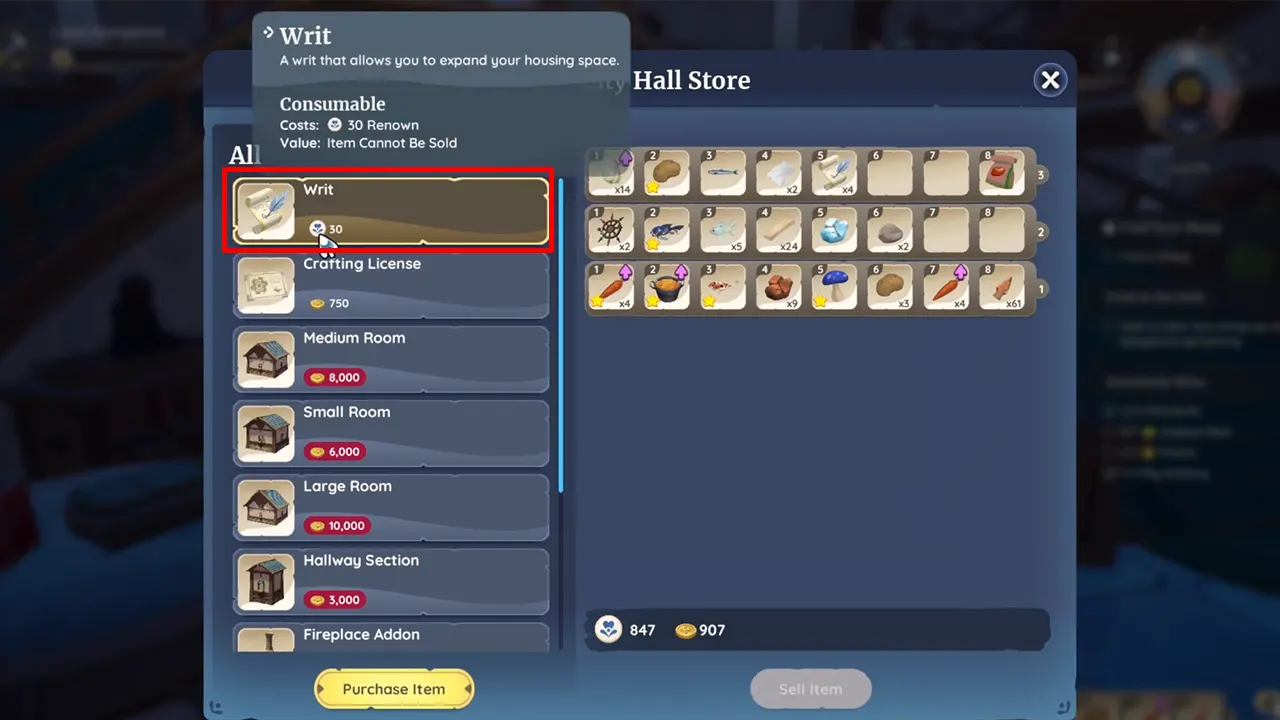
You can buy Writs using Renown, here are the steps to purchase it:
Get Renown
Leveling up and developing relationships with Villagers will earn you Renown. Upgrade different skills and interact with Villagers to get them. Gifting people will allow you to build friendships faster. You can also obtain them by completing quests and accomplishments. There is a maximum limit of 1,000 Renowns that you can get.
Buy Writs
You can purchase Writs of Expansion from the City Hall located right in the middle of the map. Press F near the cash register to open the City Hall store. You will need 20 Renowns to get your first Writ. It keeps rising as you buy them until it reaches 100 Renowns.
After you have them, head back to your plot and use them.
How to Use Writs in Palia
You can follow these steps to use Writs:
- While on your plot, press the H key.
- You will see all the locked spaces that you can choose to unlock.
- Click on the square you wish to expand.
- Press confirm to use Writ and successfully upgrade the area of your land.
There are 39 blocks on your plot that can be unlocked using this item.
That concludes this guide on how to use Writs in Palia. You can also read our detailed article on how to get more farm plots. Also, check out our other Palia guides on Gamer Tweak.

