Ninja Kiwi is known for their popular game title known as Bloons TD. This title has various installments that you can play for free on several platforms. As the games are out there for a long time many veteran players are already holding a good spot on the leaderboard. Along with thousands of hard-earned medallions, which they don’t want to lose at any cost. However, that brings us to times when you want to transfer your data to a new device, but can’t remember the email ID password that you’ve linked the game with. For such cases, the devs have already come up with a linking code feature that can come in handy. If you are struggling with the same issue, then we’ll help you get & use the Ninja Kiwi Linking code so your BTD6 progress doesn’t go down the drain.
How to Transfer Data Using Ninja Kiwi Linking Code
Here’s how you can get Ninja Kiwi linking code to sync your data into a new device. Before you begin make sure you have a device that is already logged in with your game account.
- First, open the game on the device that already has access to your game account.
- Next, click on your profile and select the Manage Profile option.
- After that, select the Get a Linking Code option and note down the code.
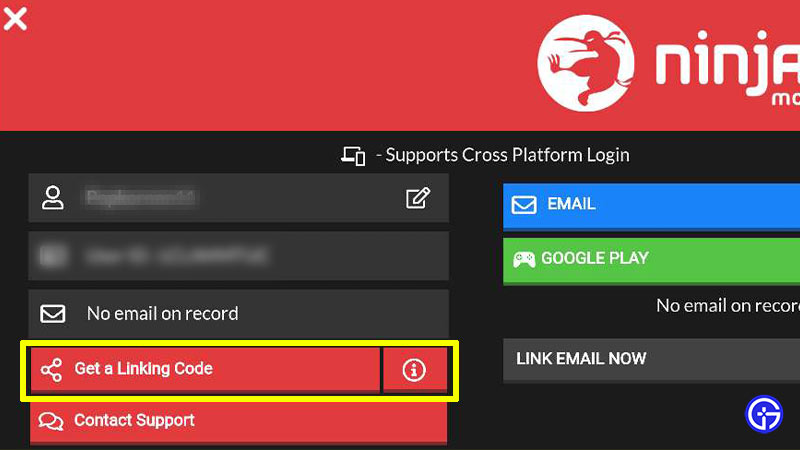
- Then, launch the game on the device that you want to sync your data to.
- Here, click on the option saying I’ve played before.
- After that, go ahead confirm your age and click on the option saying I have a Linking Code.

- Now, simply enter the linking code and you’ll be good to go.
- Doing so will sync your existing data to your new device safely.
However, make sure you do the process quickly, or else you might need to repeat it. That’s because the Linking code doesn’t last for long and expires after 10 minutes. That sums up everything about how you can use the Ninja Kiwi Linking code to transfer data. If you play such games quite often then check out other Video game guides for more tips & tricks.

