One of your biggest starting choices in Baldur’s Gate 3 will be whether to play on Vulkan or DX11. You can always change it from settings, and it won’t have any permanent impact. It is still one of the major deciding factors as to how you enjoy your game. As for its answer, it isn’t exactly simple. Both APIs have their own pros and cons and are better suited for one system over another. So before you make various decisions in Faerun, here is whether you should use DirectX 11 or Vulkan.
Baldur’s Gate 3 DirectX 11 or Vulkan
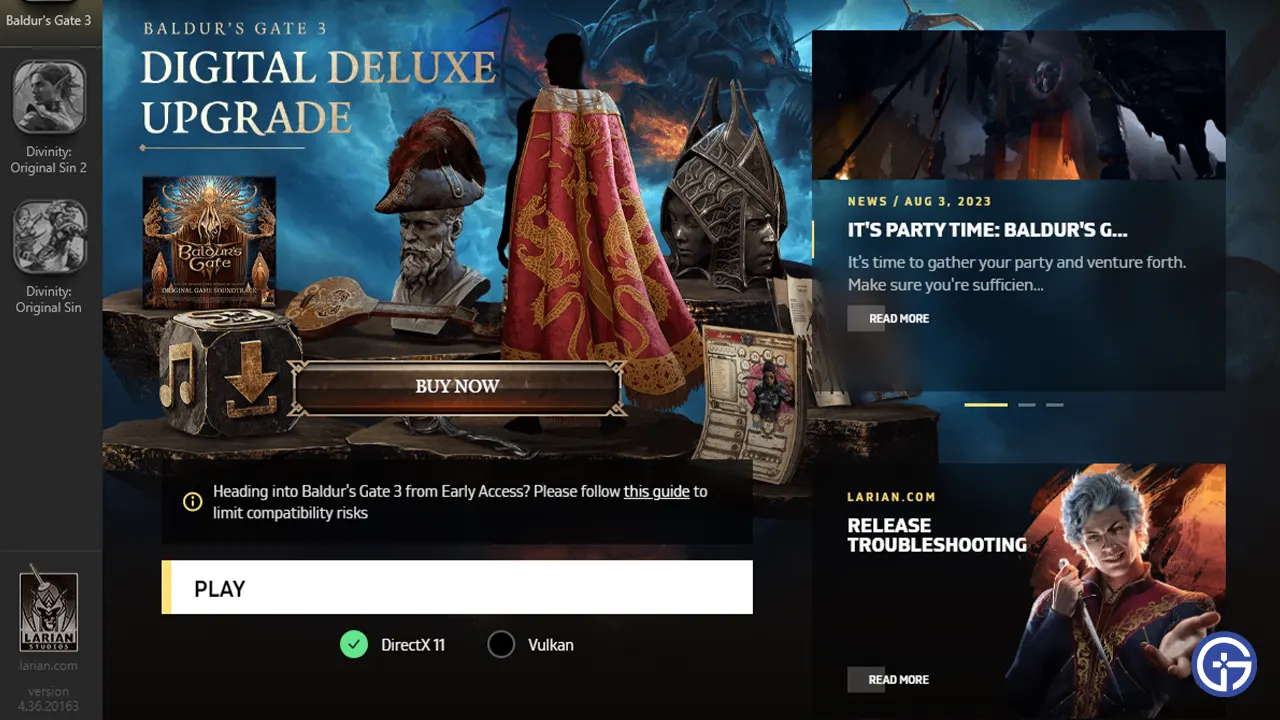
For a short answer, players with the latest systems should use Vulkan. It is also the Graphics API that the developers themselves have recommended. But that doesn’t mean DX11 or DirectX 11 is bad. Players with older systems should use DX11.
How to Choose between Vulkan & DirectX 11 for Baldur’s Gate 3
Vulkan offers players more performance while being a bit less stable. One of the biggest things you should consider when selecting either is your Graphics card. Vulkan API generally works better for AMD graphics cards, while DX11 is better suited for Nvidia. But this also varies from game to game. The best way to find which API you should use is by trying them out.
When it comes to technicalities, Vulkan is closer to DX12. It is designed to make better use of your multi-core CPU than DX11. Using Vulkan should give you more FPS. But for many players, it may cause stuttering, so if you face any crashes or other similar problems, trying out DX11 would be better.
You should have no trouble selecting between Vulkan or DX11 for BG3. Now if you have started your journey in this game, you should find these topics useful: how to change dice skins, what is a Karmic dice, and how to remove dead party members. For help on other topics of this game check out our Baldur’s Gate 3 section.

