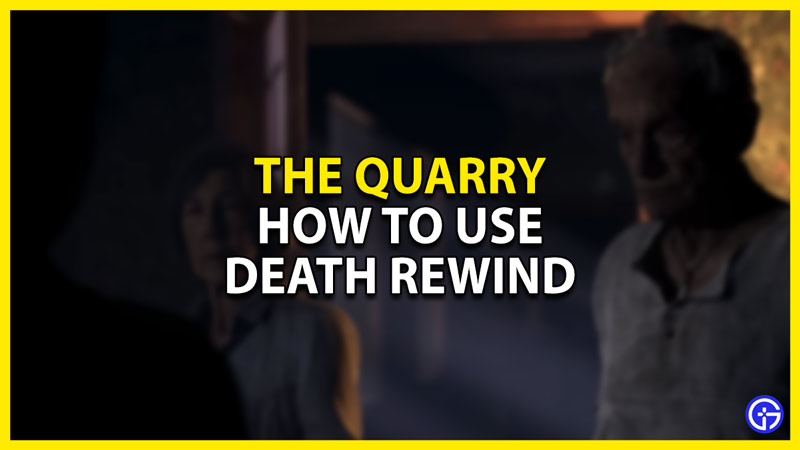The Quarry is the newest addition in the line of Horror games from Supermassive Games. It is an Interactive Drama Horror video game where your choices will lead the story. If you haven’t already seen the story or completed the game once then the following guide will contain spoilers, you have been warned. It comes with no surprise that the Characters in Horror games die. The Quarry is no different as depending on your choices, some Characters may live while some may die. But there is a chance of saving them with help of Death Rewind. In this guide, I will show you how to Use the Death Rewind in The Quarry.
How to Use the Death Rewind in The Quarry

The Death Rewind in The Quarry is a special feature that allows the player to undo a decision to save a Player from dying. Made a bad Decision & you want to save Jacob? Don’t worry as with the Death Rewind enabled, you will be able to save him or any other member of the group. Sounds amazing right? Well, that’s where its amazingness ends. In a playthrough, you will only be able to save 3 people. When a person dies, you will be prompted by a screen saying Do you want to save that person. If you wish to do so then click on Use a Life. You will lose one of your Lives but will be able to save their life.
You can get a Death Rewind only after completing The Quarry once or just by buying the Deluxe Edition of the game. Once you get the Death Rewind, you will have 3 Lives which can be used to save any three people. To be able to use them, go to your Options Settings & head to the Accessibility section. From there you should be able to enable Death Rewinds. This is very helpful in getting the multiple endings or alternative sides to the Story of the game.
This was all about using the Death Rewind in The Quarry. Hopefully, this guide has helped you. You can also check out our guides like Ultrawide Black Bars On PC Issue Fix in The Quarry.