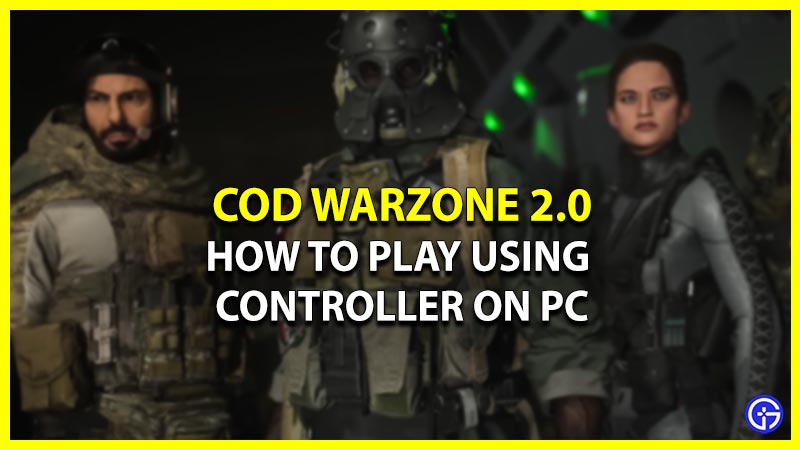COD Warzone 2.0 is out now and accessible to all players globally. This free-to-play game is available on various platforms like PC, Xbox Series X/S, PlayStation 4 & 5. Many players have already started the grind to level up as soon as they can. However many players are wondering to use the controller on their PC. If you’re looking forwards to doing the same, then we have got you covered. In this article, we’ll help you play Warzone 2 on a PC by using your Controller.
Steps to Use Controller to Play Warzone 2 on PC

Here we have mentioned all the steps to use Xbox or PlayStation (PS) controller to play COD Warzone 2 on PC easily. For your convenience, we have also covered all about wired and wireless controllers.
How to Use Wired PS & Xbox Controller on PC
- First, go ahead and turn on your PC to launch Warzone 2.0.
- Next, simply plug in your controller.
- After that, head to the Options Menu & click on the General tab.
- Then, here switch the input device to Controller.
This is how you can play Warzone 2 by using a wired PS or Xbox controller on a PC.
How to Use Wireless PS & Xbox Controller on PC
- First, plug in your PC Bluetooth Adapter.
- Next, navigate, Pc settings > Bluetooth & Other Devices > Turn on Bluetooth.
- After that, click on Add Bluetooth or other devices option and select Bluetooth to search for devices.
- Then, press the PS & Share buttons on PlayStation. And Press & hold the Xbox button on the Xbox controller.
- Until the controller is paired the lights will keep blinking.
- Once you’re done, the light will stay solid.
That’s how you can connect & use a wireless PS or Xbox Controller on a PC to play Warzone 2. According to many players, it’s relatively easy to aim and shoot by using a controller than using a mouse & keyboard. So, now you can easily play the game via your controller and bag as many as kills you can. While you are here take a look at how to fix low FPS issues in the game.