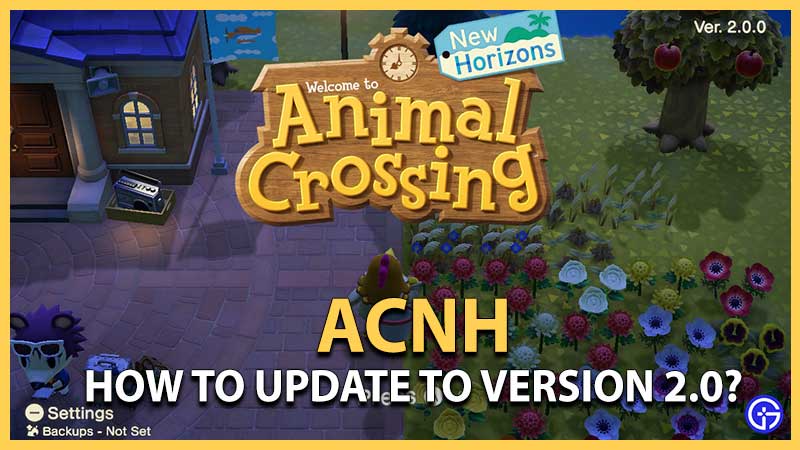Animal Crossing New Horizons Version 2.0 Update has just been released about a day early in a complete surprise for everyone. Regardless of the fact that the update is set to be released on November 5th, you may download version 2.0 immediately now on your Nintendo Switch. So here’s how to download and update Animal Crossing New Horizons (ACNH) to 2.0.
How to Update ACNH to 2.0 on Nintendo Switch?
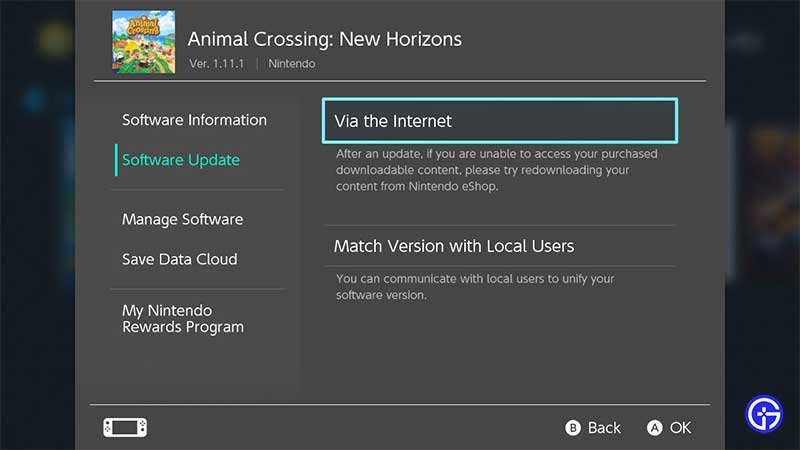
Here’s how to easily update ACNH to 2.0:
- Highlight the ACNH game icon on the home screen, and press the “+” button.
- Select “Software Update” & click on “Via the Internet”
- Now your Animal Crossing New Horizons will download the update version 2.0.
The game should be automatically updated for you, but in case if you don’t have enough space or due to any other reason, if it didn’t, then you can use this method to download Animal Crossing New Horizons (ACNH) Version 2.0 Update.
Animal Crossing New Horizons 2.0Patch Notes
Here are unofficial Animal Crossing New Horizons Patch Notes for ACNH version 2.0. This list of new features is courtesy of Animal Crossing Fandom:
- Brewster and his Roost café have been added.
- Harriet has been added and can teach the player several new hairstyles.
- Kapp’n has been added and offers daily tours to secret deserted islands.
- Katrina has been added.
- Tortimer has been added.
- Gyroids have been added.
- Island Ordinances have been added at Resident Services.
- Group Stretching has been added via the tape deck in the Plaza.
- Harv’s Island now permanently hosts various regular vendors, such as Kicks, Leif, and Redd.
- After the player fully upgrades their house with the 2,400 max capacity storage, the player can access 3 more storage expansions: 3,200, 4,000, and 5,000.
- K.K. Slider adds 12 new tunes/airchecks (Chillwave, K.K. Bashment, K.K. Break, K.K. Chorinho, K.K. Dub, K.K. Fuge, K.K. Hip Hop, K.K. Lovers, K.K. Khoomei, K.K.
- Polka, K.K. Robot Synth, and K.K. Slack-Key) to his repertoire.
- Villagers can now visit the player at the player’s home.
- DIY recipes can now be put into storage.
- The Nook Stop adds the following: Island Life 101 Service, Be a Chef! DIY Recipes+, Pro Camera App, Custom Design Patterns+, Pro Decorating License, Custom
- Fencing in a Flash, New Reactions Notebook, Pro Construction License, and Top 4 Fab Hairstyles.
- Island Life 101 Service: a NookPhone app giving tips on how to play the game.
- Be a Chef! DIY Recipes+: an e-book for food and drink DIY recipes.
- Pro Camera App: the Camera App adds Handheld and Tripod modes.
- Custom Design Patterns+: customized design patterns can now be used as clothing.
- Pro Decorating License: the player can now hang ceiling fixtures and add accent walls to a room.
- Custom Fencing in a Flash: some fences can now be customized.
- New Reactions Notebook: adds eleven new Reactions (Double Wave, Stretch, Jammin’, Listening Ears, Say Cheese, Behold, Eager, Flex, Work It, Act Natural, and Hula).
- Pro Construction License: the player can now build up to 10 bridges and 10 inclines.
- Top 4 Fab Hairstyles: four new hairstyles added.
That’s everything you need to know about how to update ACNH to 2.0. Now go ahead and get Brewster and The Roost cafe on your island. While you are here, make sure to check out our ACNH Guides for more tips & tricks like this.