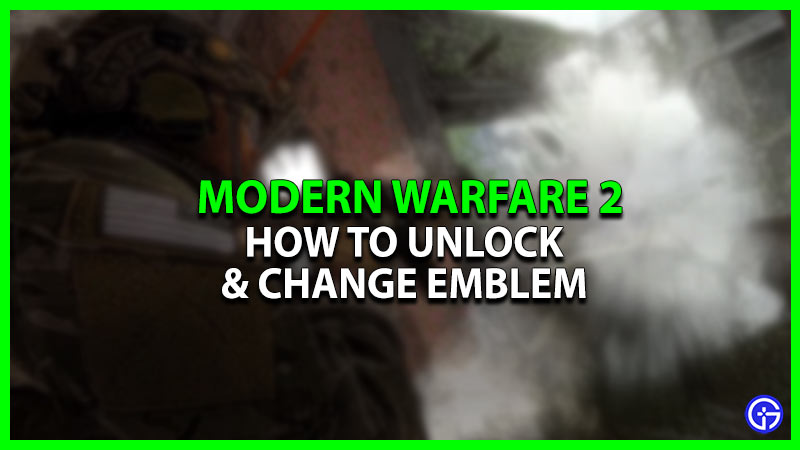Apart from its dynamic game modes and an impressive arsenal of weapons, players are also allowed to customize their Profile. Calling Cards & Titles are two such customizable options in a Player’s Profile in Modern Warfare 2. Besides this, an Emblem is also something a player can use to make their profile look better. For those who don’t know, Emblems are the images that are displayed on the Player card in the menu screen, lobbies, and during matches. There are more than 50 Emblems in Modern Warfare 2 that can be unlocked and equipped in your profile. Want to know how? Check out this guide that features everything about the Emblem in COD MW2.
How to Unlock Emblems in Modern Warfare 2
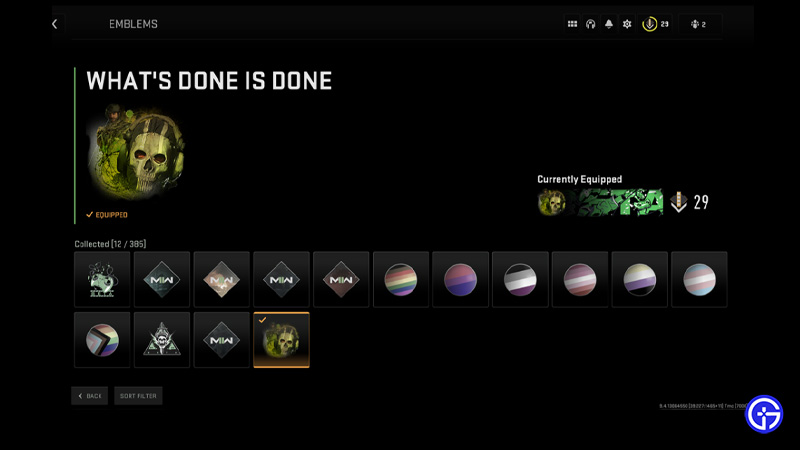
Here’s what you need to do to unlock Emblems in MW2:
Complete Challenges & Objectives
There are specific challenges and objectives displayed in the game. Wherein, there may be some specific tasks that will get you Emblem in this game. The task may include eliminating an enemy in a specific style, winning a game with a given condition, etc. In addition, you may also get rewarded with a certain achievement by completing such objectives. For example, you will be rewarded an Emblem with the Knife Veteran IV achievement after eliminating 250 enemies with a Knife.
Rank Up – Unlocks most of the Emblems in MW2
The most reliable way to unlock an Emblem in MW2 is by leveling up the rank. Hence, it is recommended to gain XP and level up the rank as quickly as possible.
Completing Campaign Missions
Thereafter, it is possible to unlock some Emblems by completing missions in the Campaign mode of MW2. Also, you will be rewarded with a “What’s Done is Done” Emblem by completing the Kill or Capture mission in MW2.
Twitch Drops
On multiple occasions, devs will be providing free rewards including an Emblem via Twitch Drops. Make sure to keep an eye on such promotional events so you don’t miss the opportunity.
How to Change Emblem in MW2
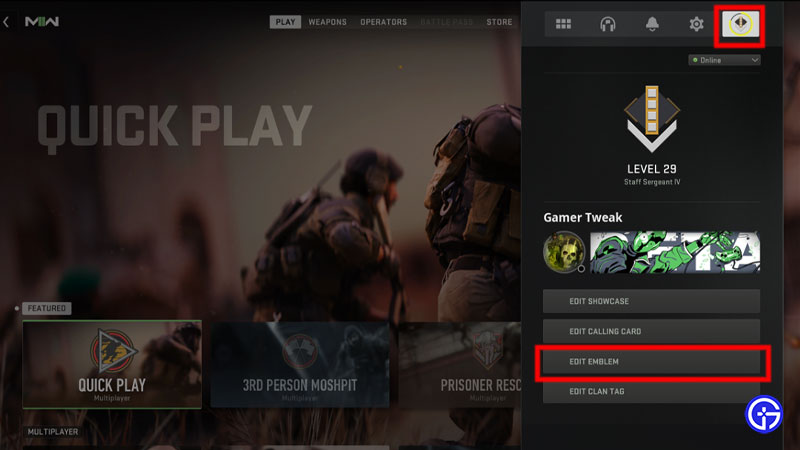
In order to change Emblem in Modern Warfare 2, simply follow these steps:
- Launch the game and enter the main menu screen.
- Further, open Options and navigate to the Profile section
- Later, scroll down and click on Edit Emblem. From there, you can change your Emblem in MW2.
That’s everything you should know about the Emblems in MW2. If you found this article helpful, then make sure to check out our other COD MW2 guides.