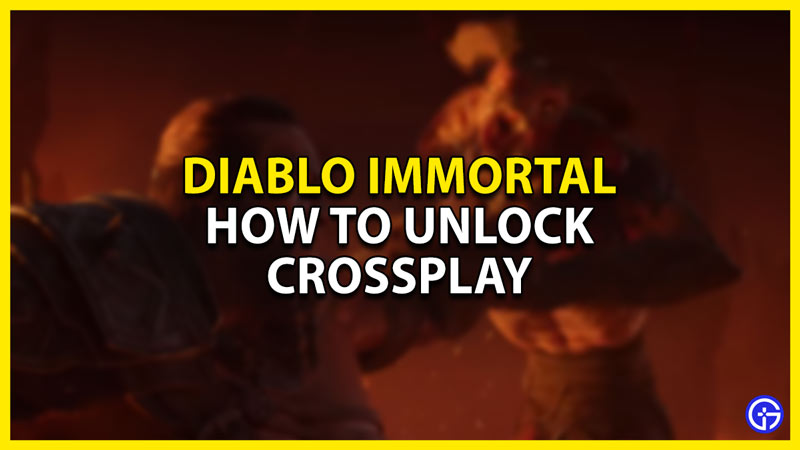Diablo Immortal is an action MMORPG released by Blizzard for Mobile. It is based on the time between Diablo II & Diablo III takes place. In this game, play as one of 6 classes and battle the evils that are ahead with your Allies. You can play this game on PC or at the leisure of your Mobile. This raises questions like how do I link my account on Mobile to PC, is there Crossplay, & how to connect my accounts. Don’t worry as all of these questions will be answered in the guide on how to Unlock Crossplay in Diablo Immortal as well as Link your PC & Mobile Accounts.
How To Unlock Crossplay in Diablo Immortal

Diablo Immortal is a game from Blizzard. As such, you will have to have a Battle.net account. With this account, you will be able to have an account that can be accessed from your PC as well as Mobile. This is the main way of linking your Mobile to your PC & vice versa. Once you do this, the Diablo Immortal Crossplay feature will be activated and your account is now crossplay ready. Make sure to link up your Battle.net account with Diablo Immortal on all platforms. If you fail to do this then you suffer issues like the Character Missing Issue in Diablo Immortal.
How to Link Mobile to PC for Diablo Immortal
To link up the Battle.net account on Mobile, you will have to first sign in with Battle.net on the Title Screen. After that, create your Character and then go to Settings -> Account -> Select Link Battle.net Account. Now just continue playing the game on your Mobile. It is easy to miss the sign-in section. Make sure to never play Diablo Immortal on a Guest Account as there is a chance of losing all progress for that account.
For PC, it is a requirement to have a Battle.net account. Once you set up all of the log-ins & sign-ins, your PC will get linked. Now you can swap between the platforms without any hassle. It is better to start your Diablo Immortal adventures from PC and then connect to Mobile as all of the prelude & tutorials will be done. You will have a Battle.net account ready to use anywhere you want.
Unable to Connect Your Accounts Fix?
There are times when you are unable to Connect your Accounts in Diablo Immortal. This could be an issue with servers or the gam bugging out. As long as you have linked your Battle.net account with the game, you will be able to fix the problem. You can try out the following fixes.
- Restart the game or Gaming Device.
- Keep Diablo Immortal & your Gaming Device up to date.
- Clear Cache Data.
- Reinstall the game.
As of the time of this article, there is no concrete fix to the problem. You can keep tabs on Battle.net Support. All we can do is wait for it if the above solutions didn’t work. This was all about Crossplay in Diablo Immortal. Hopefully, this guide has helped you. You can also check out our guides like Complete Clan Guide in Diablo Immortal.