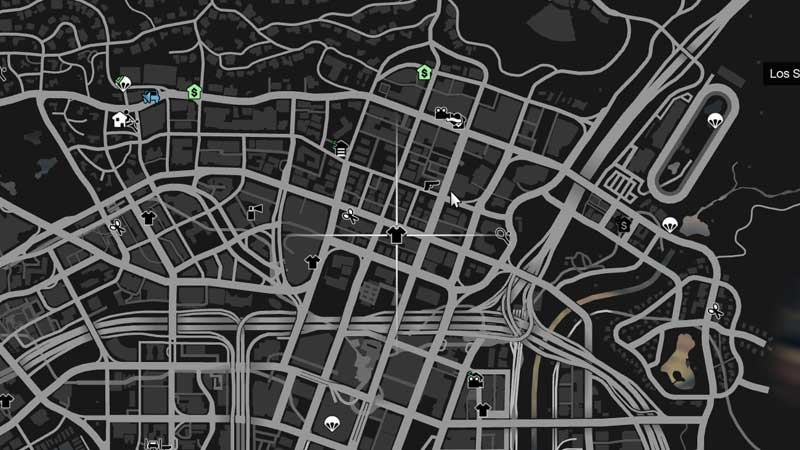GTA Online Patch 1.50 left some glitches in the game one among them is you can save CEO’s style for free in the game. This guide will help you to unlock the CEO style that includes suits, outfits, that will make you look like a rich guy in the game. So let’s begin with this GTA Online glitch to unlock the CEO’s outfits.
How to save CEO’s Outfits in GTA Online?
You can save the outfits and wear them anytime in GTA Online. This is a kind of free stuff you will enjoy if you do not want to pay for suits and blazers. CEO’s outfit is only unlocked when you assign yourself as the CEO of a company. This is where you can unlock a few cool dresses. After Patch 1.50 many discovered a glitch that let them save the style.
With this glitch, you can have the CEO’s style anytime in the game without any restrictions. You can wear a cool suit, a pair of jeans and a t-shirt, a robe with a cow-boy hat, and more. To unlock the GTA Online CEO’s style go to Suburban Store in Hawick. Walk into the blue circle outside the store and register yourself as the CEO.
To view jobs, go to Interaction Menu > scroll down to Hide Options > Jobs > All Jobs. Set the value to Custom. This will display the blue circle outside the Suburban Store. Go back to the Interaction Menu > SecuroServ > Resister as CEO.
Walk near the Suburban Shop and you will find a blue job circle right outside the shop. Stay near the entrance and once again open Interaction Menu and select SecuroServ CEO. Go to Management and select Style. A new option will appear as CEO Style. From here you can choose the CEO suit you want to wear, there are around twelve styles.
- Pioneer
- Chief
- Director
- President
- Creator
- Broker
- Fat Cat
- Playboy
- Hedonist
- General
- Warlord
- Drug Baron
This is how you can unlock all CEO styles outfits in GTA 5 Online. A simple glitch that does not requires any kind of mods of GTA Online cheats.