Once you unlock the Blaster stance in Star Wars Jedi Survivor, Cal Kestis will no longer just swing his lightsaber at enemies. Instead, he will also use a blaster gun to shoot his enemies with it. Although a bit unlikely choice, whatever it takes to bring down the Empire, right? As you progress, you will unlock multiple Light saber stances throughout the chapters. While you unlock the Dual Wield stance pretty early on, it can take you some time to unlock the new Blaster and Blade stance. But how and when do you get this blaster stance unlocked? Check out our guide on how to unlock and use the Blaster stance to find out.
How to Unlock Blaster Stance in Star Wars Jedi Survivor
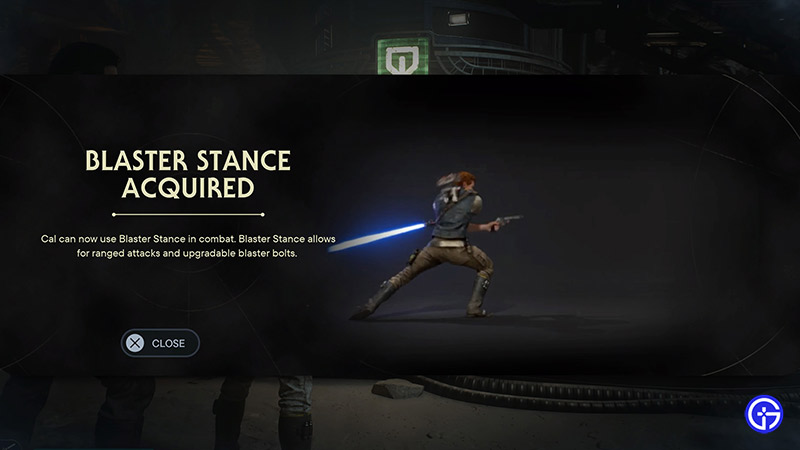
The Blaster Stance is unlocked during your visit to the third planet, Jedha while completing Chapter 3. There are no requirements to unlock the Blaster stance in Star Wars Jedi Survivor. So, keep on progressing through the main storyline to unlock the Blaster gun and the stance. As you reach near Mantis to board off, Bode Akuna will give you a Blaster Gun triggering a small cutscene. Once the cutscene is finished, Cal will acquire the Blaster Stance along with the gun.
You can unlock the Blaster stance once you have met Cere, Eno Cordova, & other allies at the rendevous point. After the reunion, Cal will be given a choice to travel to two destinations. During this time, you can interact with other characters and unlock shops for upgrades. Coming back to the Blaster stance, once you unlock it, complete a tutorial guided by Bode to get this stance for the rest of the Jedi Survivor playthrough.
How to Use Blaster Gun & Blade Stance
Similar to other fighting stances, you can use the Blaster stance to add versatility to your combat in Star Wars Jedi Survivor. You can use the Blaster gun to ward off the Imperial enemies while slashing the enemies in your close range. This stance offers more ranged options with an unorthodox approach to combat. You can use your equipped lightsaber to recharge the bullets or ammo in the Blaster.
So, here’s how you can fire the pistol when Blaster stance is equipped:
- Basic Fire Shot: Press Triangle, Y, or F key buttons.
- Charged Shot: Hold the Triangle, Y, or F key button and release it to shoot at enemies
Lastly, you can customize your Blaster by heading to any Workbenches once you have unlocked the stance. Over there, you can change the Blaster’s Primary or Secondary materials, color, accent, grip, and condition.
That’s everything covered about the topic. If you liked this guide, check out our guides to find out how to customize Lightsabers, the best tips to play Holotactics, and more Star Wars Jedi Survivor Guides in our dedicated section right here on Gamer Tweak.

