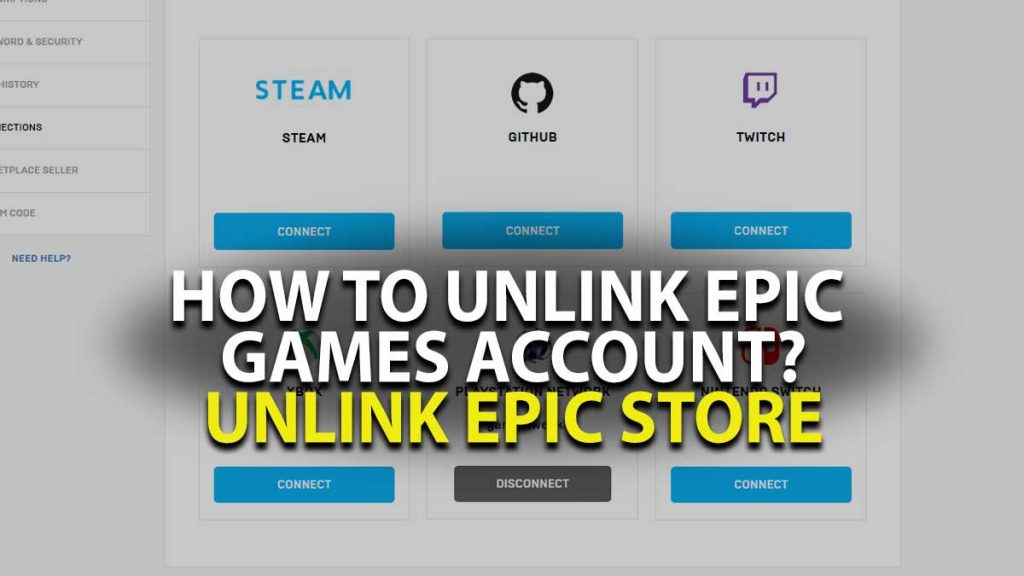Epic Store is an online platform like Steam to buy games. You get two free games every day and you can link your Epic Game Account with various other platforms. For example, you can connect your Epic Games account with Social Club, you can link it with your PSN ID, or Xbox ID. But sometimes this cause issue, and you might look to disconnect your Epic Games account with various other services. So follow this guide to know how to unlock Epic store account with Social Club Uplay, PS4, Xbox & Switch.
Unlink Epic Games Account from Social Club (Rockstar)
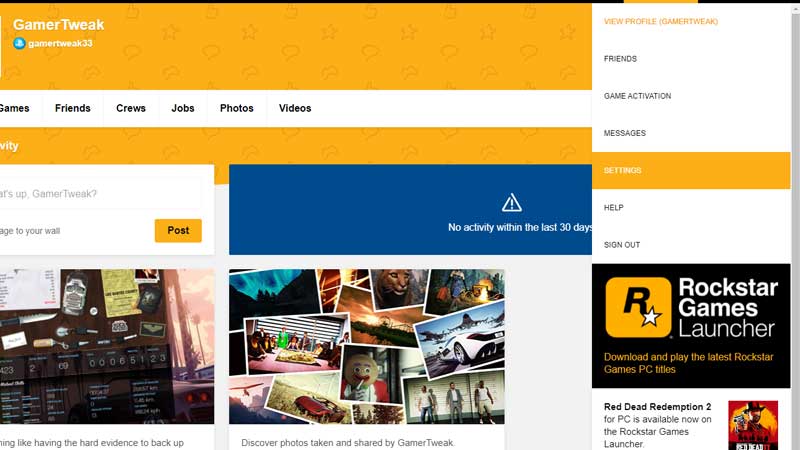
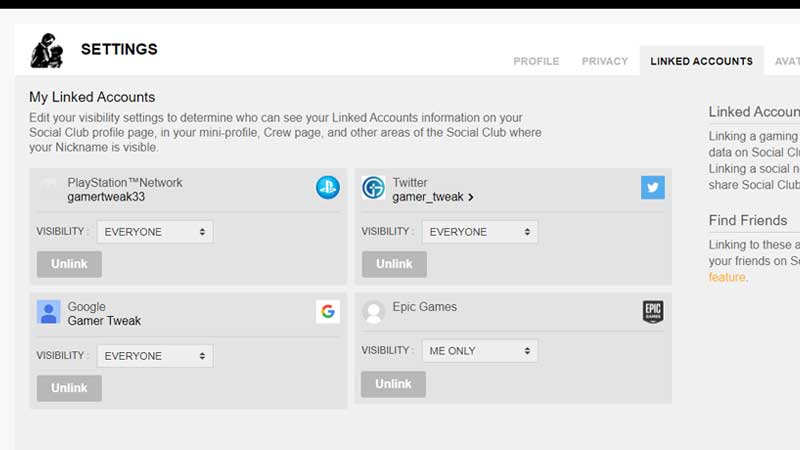
- Login to Social Club Rockstar Games site.
- Go to Settings > Linked Accounts.
- Click on the Unlink button and your Epic Game.
By following the above steps your Epic Games account will be permanently disconnected from Rockstar Social Club. Through the same Linked Accounts section, you can disconnect various other accounts from Social Club.
Unlink Epic Games Account from Uplay
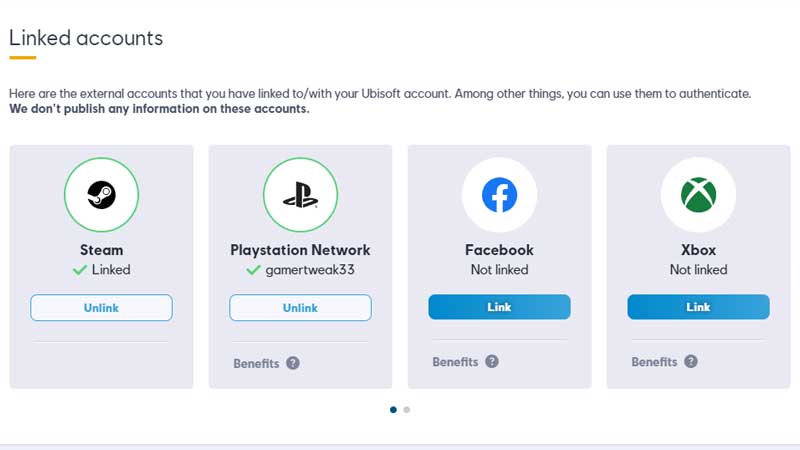
- Login to Ubisoft Accounts Site.
- You will be on the Account Information Tab and it will show your Public Profile.
- Scroll down to Linked Accounts.
- Click on the Unlink button to disconnect the Epic Games account with Uplay.
It is pretty easy to disconnect the Epic games account with Uplay, all you have to do is from the Account Information section just unlink it.
Unlink Epic Games Account from Xbox
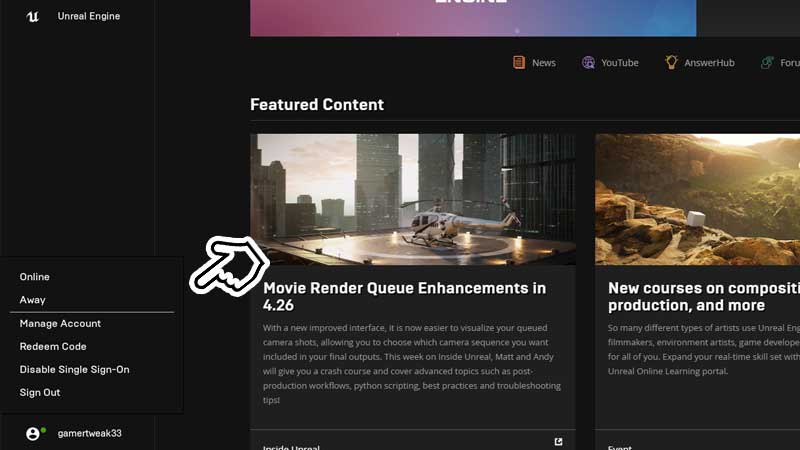
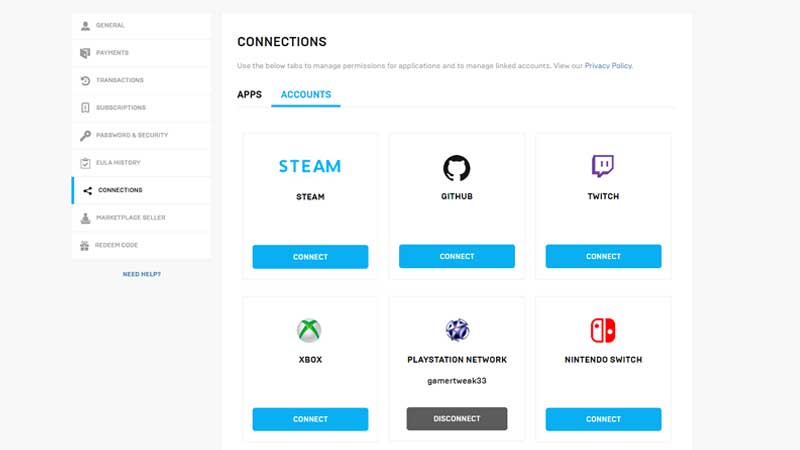
- Login to Epic Store Account or start Epic game launcher.
- Click on Account Name on the bottom left and Manage Account.
- You will be redirected to the Epic Game account in a browser.
- Go to Connections > click on Disconnect to unlink.
Unlink Epic Games Account from PS4
- Login to Epic Store Account or start Epic game launcher.
- Click on Account Name on the bottom left and Manage Account.
- You will be redirected to the Epic Game account in a browser.
- Go to Connections > click on Disconnect to unlink.
Unlink Epic Games Account from Switch
- Login to Epic Store Account or start Epic game launcher.
- Click on Account Name on the bottom left and Manage Account.
- You will be redirected to the Epic Game account in a browser.
- Go to Connections > click on Disconnect to unlink.
There is no direct way to disconnect Switch, Xbox, and PS4 account with Epic game stores. You will have to do that via Epic Games > Manage Account > Connection section. You cannot directly disconnect the Epic games via PS Store or Xbox Store. So the above two methods are straightforward to unlink all types of accounts from Epic Store.
This is how you can simply unlink Social Club, PS4, Xbox, and various other accounts from Epic Store.