Are you getting the annoying error message on Roblox that says ‘Unable To Verify That You Have Access To This Experience’? This is a recurring error that will stop you from playing your favorite Roblox games. Here’s everything you need to know about what this problem means and how to fix it.
How to Fix ‘Unable To Verify Access To This Experience’ Error on Roblox
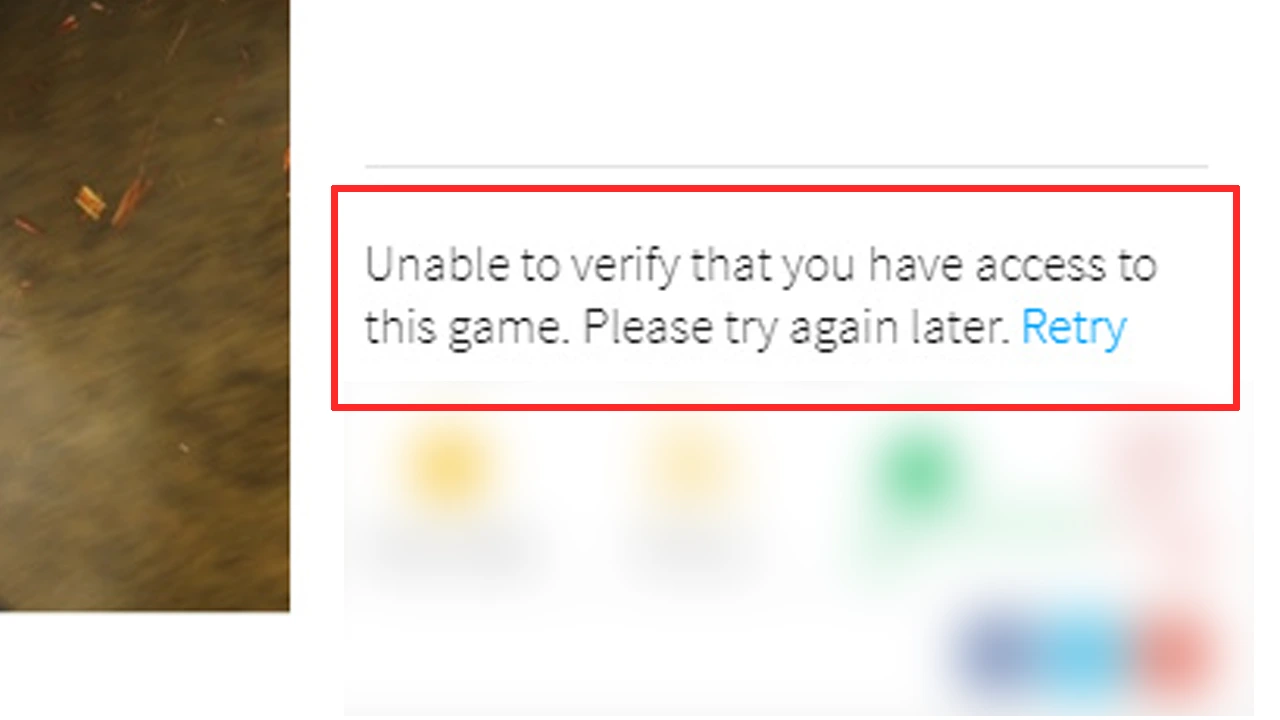
While the error message may sound like it’s an issue from the player’s end, the ‘Unable To Verify That You Have Access To This Experience’ error is actually related to the platform’s servers. It can appear if the site is slow or the servers are overloaded. When you see this error, first check if Roblox servers are down at the moment. If the servers are online, there could be a bug or glitch in the specific game you are trying to play. The developers may already be working on fixing the issue but meanwhile, here’s what you can do from your end:
- Close the Roblox client: Close it entirely, relaunch it, and try opening up the game you wish to play.
- Play from a different platform: Try launching the experience from a different platform – if you’re playing on mobile, try using a PC if possible, and vice versa.
- Check if your internet connectivity is stable: Restart your router and see if the connection gets better. Use an ethernet cable instead of wifi for improved results.
- Restart your device: Check whether a fresh start allows the game to launch without issues.
- Wait for an hour or two to see if the game fixes itself: In case it’s a major issue, the developers may tweet about it and it may take some time to resolve it. While that is done, you can play another game from the hundreds of popular experiences available on Roblox.
That’s basically everything you need to know about this Roblox error. If you are a regular player of Roblox experiences and are looking for freebies in the popular titles, we’ve got an entire codes section with the latest updates.

