As of recent, there have been certain issues regarding Halo Infinite Servers. Players have been Unable to Connect to Halo Infinite’s Servers. This is pretty common for online games, this includes Halo Infinite. The fixes to these issues are pretty simple and easy. If you are getting this message or a message like this, “There was an issue with the Halo Infinite Servers, Halo Infinite unable to connect to server” then you should apply one or all of the following fixes. In today’s guide, I will show you how to fix the Unable To Connect To Server Error in Halo Infinite.
How to Fix the Unable To Connect To Server Error in Halo Infinite

Like I have mentioned above, there are many reasons why you are getting the Unable To Connect To Server Error in Halo Infinite. The general reason can be your Internet Connection to the Server or maybe the Servers are Down. Below are the Fixes that will resolve the Unable To Connect To Server Error in Halo Infinite.
Restart your Gaming System to fix the Unable To Connect To Server Error
Restarting your Gaming System is the oldest trick in the book. Usually, it’s the easiest and the most effective Solution to most errors, just like this one. Restarting your Gaming System works as it will reload System files and will refresh cache data that was interrupting your connection to Halo Infinite’s Servers. After performing this step, the Unable To Connect To Server Error should get fixed.
Check your Internet Connection
Sometimes the problem does not lay in your Gaming System, it can be in your Weak Internet Connection. So I would recommend checking your Internet Network from your Gaming System. Another thing you can try is to Restart your Router. There is a concept called Power Cycle where you shut your Router for a while and then start it again. Perform this step to fix the Unable To Connect To Server Error in Halo Infinite. If after doing these steps your Internet Connection is still weak then you should contact your ISP.
Disconnect unnecessary Devices from the Network
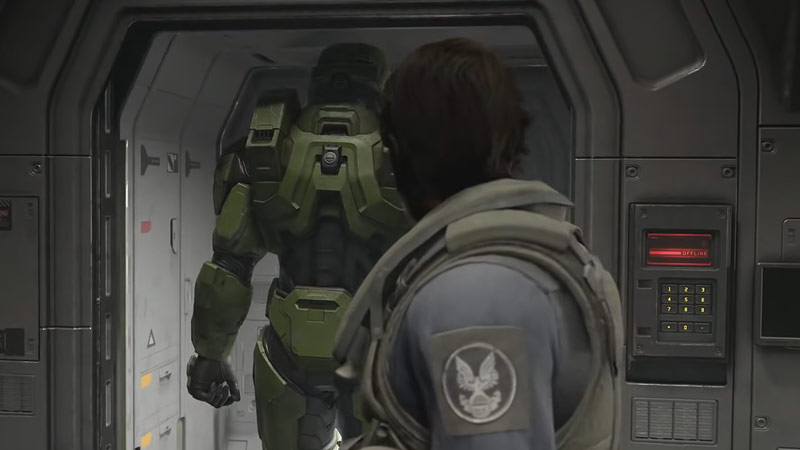
You should disconnect all unnecessary devices that are connected to your Internet Network. This decreases the load on the Router and can focus all its Bandwith to your Gaming System. Although this step can work, it usually does not make a difference but does give it a try to fix the Unable To Connect To Server Error in Halo Infinite. While you are at it, secure a Wired Connection to your Gaming System. If you use a PC then it will be Wired by default. But if you are using the Xbox then get a Wired Connection. Also, disable any VPNs if you are using them. They may cause interference as you play the game.
Reinstall Halo Infinite
If none of the above steps worked then you may have to uninstall and reinstall Halo Infinite to fix the Server Error. It should never come to this step so keep trying the above steps. Perform this step if it’s your only option.
Check the Server Status of Halo Infinite
Even if after all of the above steps the Unable To Connect To Server Error persists then Halo Infinite Servers may be down. In such cases, you as the player cannot do anything other than wait till Halo Infinite gets a Maintenance Break to fix the issue at hand. You can check the Server Status by going to their website or checking for any updates from their Twitter.
This was all about the Unable To Connect To Server Error Fix in Halo Infinite. hopefully, this guide has helped you in fixing the error. You can also check our other guides on Halo Infinite from our website, Gamer Tweak.

