If ublock Origin browser extension is not blocking Twitch Ads and you are searching for a fix, here are all the things you can try. With these potential solutions, you will be able to block ads on Twitch easily.
uBlock Origin Not Blocking Twitch Ads Fix 2024
Try these methods to fix the uBlock Origin not blocking Twitch Ads issue.
- Use Video Ad Block for Twitch browser extension
- Try TwitchIs.com
- Use a VPN and change the location to a country where there are no Twitch ads at the moment
- Check out other Twitch.tv alternatives
- Try out Twitch Turbo
Let’s dig deeper into these fixes.
Use ‘Video Ad Block for Twitch’ browser extension
With the Video ad-block for Twitch extension, you can block Twitch ads on Google Chrome as well as Firefox. It’s free so what you need to need to do is install it in your browser. Then, start Twitch and you should not be seeing any ads anymore.
Try TwitchIs.com
With this website, you will be able to watch live Twitch streams without ads.
How to Block Twitch ads
- If you are watching a stream on Twitch tv and get an ad, you have to type Is before .tv changing it from: www.twitch.tv to www.twitchls.com
- Then follow it with the channel name.
- This is how you can block Twitch ads.
Use a VPN
This method has worked for quite a few users. What you need to do is set the location of your VPN to be the country which doesn’t get Twitch ads. Try any VPN of your choice, but selecting the right country will give you an ad-free experience.
Try out Twitch Turbo
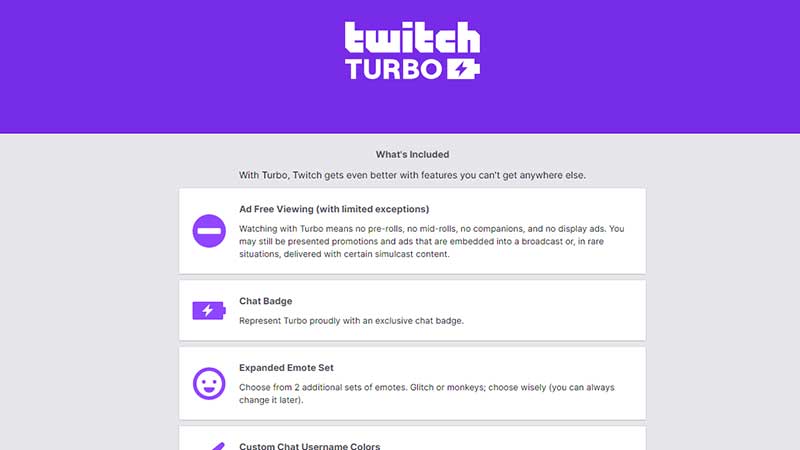
Twitch Turbo gives you ad free viewing with some exceptions. So, there will be no pre-rolls, mid-rolls, no companions as well as display ads. There are some more features that you can get with Turbo, so you can consider subscribing to it for $8.99/month.
Check out other Twitch.tv alternatives
If you want a different experience from the one that Twitch.tv offers, you can try out Youtube Gaming, Facebook Gaming and more.
So, if ublock Origin doesn’t block Twitch Ads anymore, you can try these methods to get an ad-free experience. For more info related to Twitch, head over to our articles right away.

