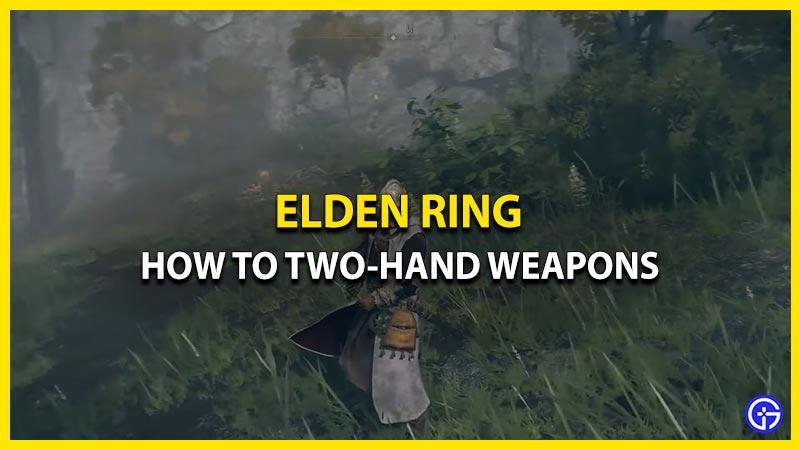Elden Ring bagging the highly acclaimed GOTY 2022 award is by no means a surprise. The highly immersive world of the Lands Between, loads of weapons to experiment with and exciting boss fights are a living proof. But one of the best in-game features is two-handing your weapons. If you’re not familiar with it and want to learn how to do it, then you’re at the right place. Here is how to two-hand weapons in Elden Ring.
How to Two-Hand in Elden Ring
Two-handing weapons in Elden Ring is not that straightforward. The game mechanic is not applied by default which can make many players struggle to find a way around it. However, once applied, it can wreak havoc on your enemies. We will show you how to two-hand weapons all platforms in the game:

On PC
- First things first, you will need to unequip your Shield or any other secondary weapon.
- Hold the ‘E’ button on your PC keyboard.
- Now, simply press the right click of your mouse.
- Your chosen weapon will now be two-handed.
On PlayStation & Xbox Consoles
- After you unequip your secondary weapon, hold down the “Triangle” button on your PS Controller.
- Xbox users can hold down the “Y” button to open your pouch.
- Finally, go on press either the L1 or R1 button on your PS Controller.
- Similarly, use the LB or RB button on Xbox consoles.
- You have now successfully enabled the two-hand feature.
Why to Use Two-Hand Weapons?
The best part about the two-hand mechanism is that it can work on any weapon. Be it a shield, bow, Katanas or Greatswords – it works on everything! Looking at your Tarnished wielding a two-handed weapon is a sight that can’t be compared. But looks are not the only reason why you should use it. Two-handed weapons can give you greater power and also brand new movesets.
That’s everything you need to know about how to two-hand weapons in Elden Ring. For more guides like these, head over to our dedicated Elden Ring section on Gamer Tweak.