MLB The Show game fans can watch Twitch streams to receive certain in-game rewards as they have for previous installments of 20 and 21. If you are curious to know how to get free packs via Twitch Drops in MLB The Show 22, these are the steps you need to follow.
How to Get Twitch Drops in MLB The Show 22
Players can get MLB The Show free packs just by watching Twitch streams, but there are a few things you need to keep in mind.
- First, make sure to link your Twitch account to your MLB The Show Account. You can log in to your The Show account wherein you will see the Linked Accounts section > Twitch.
- Click on the Link button, Authorize and complete the process of connecting your Twitch profile.
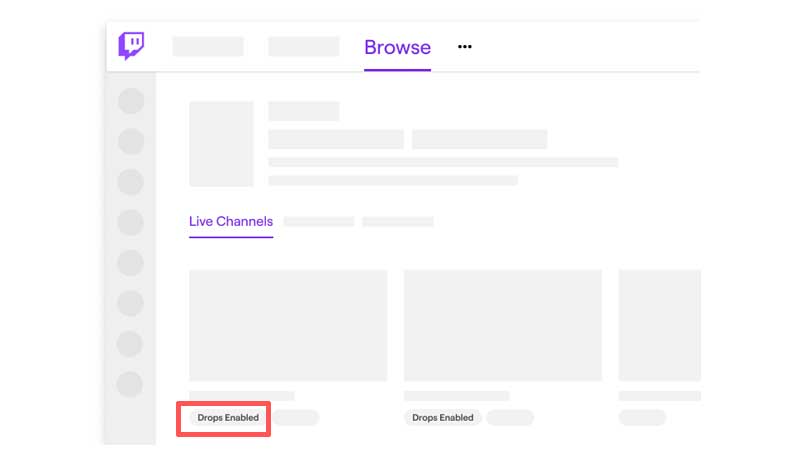
- After that, you can load up a Twitch stream to watch. But remember, the stream you are watching should have the Drops Enabled tag. That’s because only those will give you rewards.
- Next, you need to complete the watch time duration that’s required to get the rewards.
- Once done, you will get the CLAIM notification. Click on the CLAIM button to unlock the drop rewards. You can also check the Twitch drops inventory page to see your progress.
If you have previously linked your accounts for older MLB titles, you need to unlink them and connect them again. Some errors have cropped up for players so it’s best to start afresh with your older accounts so that you bring along all your data.
How to Unlink MLB The Show from Twitch
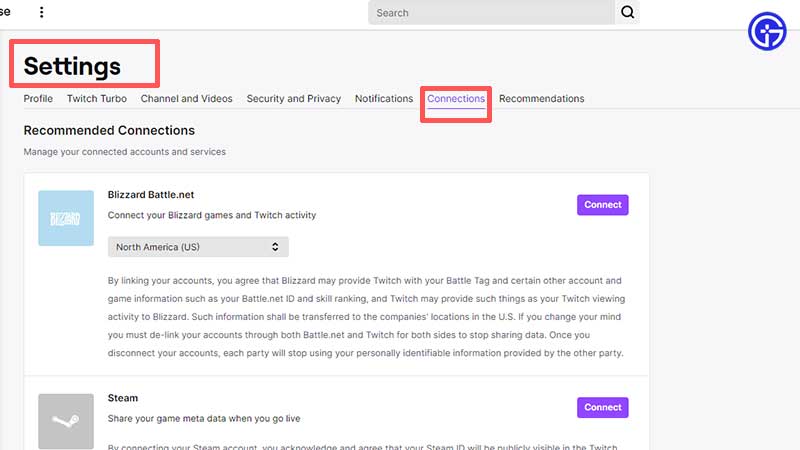
- Log into your Twitch account and head to Settings.
- Go to Connections.
- Scroll to MLB the Show and disconnect from there. Then, it’s time to link your accounts again by following the steps above.
This is basically how to get Twitch Drops in MLB the Show 22. For more guides related to this game, be sure to check back here on Gamer Tweak.

