While playing online matches in Splitgate, you might often find the need to turn off your mic. In this article, we will show you how to do so.
How to Turn off the Mic & Mute Players in Splitgate?
Check out how you can turn off the mic & mute players in Splitgate with the steps below:
How to Mute Players in Splitgate?
- First, open the game and then head to the settings menu.
- This menu will be highlighted with a gear icon.
- Click on this icon to open the Setting menu.
- Here, you will find several options like Video, Sound, Gameplay, Keybindings and UI.
- From here, select Sound.
- As you scroll down, you will find Open Mic (Team Only). If the box located next to this option is checked, uncheck it.
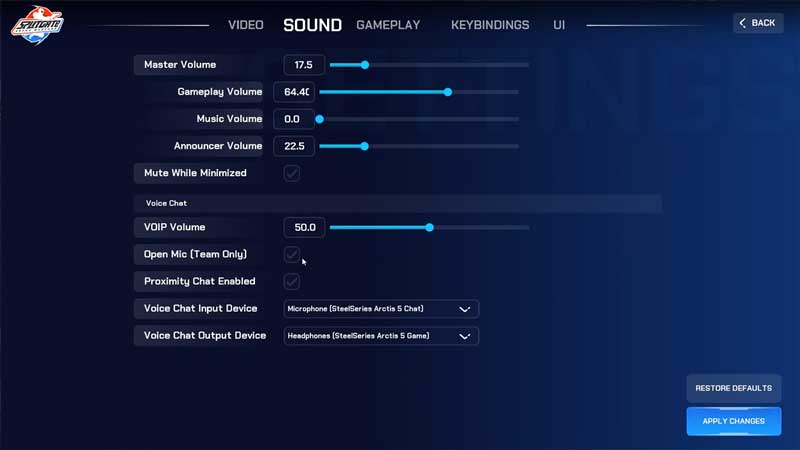
- You can do so by simply clicking on the box to toggle between checking and unchecking it.
- Under this option, you will also find Proximity Chat Enabled. Make sure to keep this option checked in the box.
- By following this process, you will be able to keep your mic off in Splitgate.
- Now, move onto the Keybindings option in the Settings menu.
- This menu will give you the ability to view and change the hotkeys in Splitgate.
- This makes it easier for you to quickly use certain features in the game.
- From here, if you scroll down you will find the Voice Chat option.
- Here, you will see two options. These are Push to Talk (Default/Team) and Push to Talk (Proximity). The respective hotkeys for these two options are T and Y.

This is how you turn off the mic in Splitgate.
How to Mute Players in Splitgate?
- When you are playing a game you may come across players that may be unkind or disrespectful or just plain annoying.
- You may feel the need to mute such players. The good news is that you can do so very easily. For this, all you need to do is press Escape. Once you do so, you will find a list of all the players in the game.
- If you hover over any one of the players, you will find the option to mute them. Do so by clicking on the mute button.
This is how you can mute players in Splitgate. This also brings us to the end of this article. You will find the options to turn off your mic and mute players very helpful in many situations in the game.
If you liked this article, check out how to change weapons in Splitgate.

