Trombone Champ is the first Trombone-based rhythm video game by Holy Cow Studios. You would enjoy this video game if you are an aspiring Trombonist or intrigued with this musical instrument. While there’s an extensive range of songs, you can also install different custom songs. But to do so, you need to download a third-party extension. So, check out our guide on how to get the Custom Songs on Trombone Champ.
How to Get Trombone Champ Custom Songs
You have to download an extension, BepInEx from Github to get and install Custom songs. This extension allows you to add Custom songs on Trombone Champ. Once you have downloaded and installed this extension, you need to move these required files into the game folder. You also need to download the Trombloader plugin that enables these custom songs in the first place.
So, follow the below steps:
- Firstly, download the BepInEx extension (link) from GitHub.
- Then, you need to move all the required files into the Local files of Trombone Champ. You can browse the Local Files directly from Steam.
- For that, right-click on the Trombone Champ from Steam Library.
- Hover or hit the Manage option and select the Browse Local Files option.
- Now, copy all the files from the BepInEx extension folder and paste them into the Trombone Champ folder.
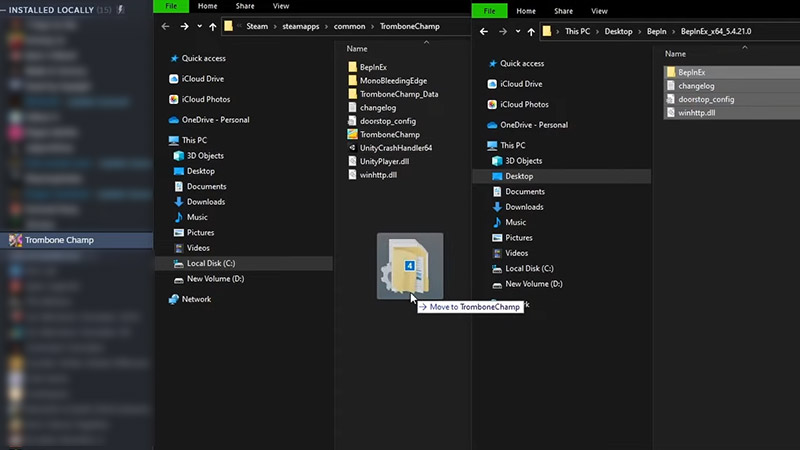
- Launch the Trombone Champ and select the Save file.
- Then, head back to the Main Menu and quit the game. This would organize all the required files and the folder for the Custom Songs.
- Now, you need to download the Trombloader plugin (link) from GitHub.
- You have to paste the Trombloader.dll file onto TromboneChamp/BepInEx/plugins folder.
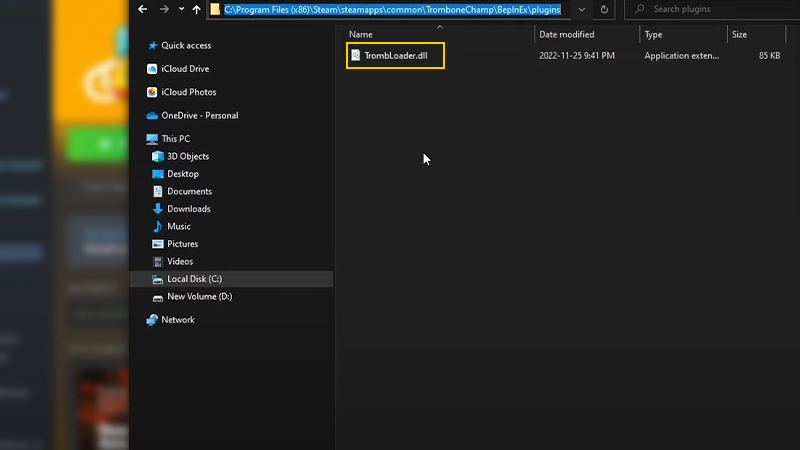
- Then, launch Trombone Champ and open the slot of the saved file. You need to exit the game, again.
You will find the folder for Custom Songs in the BepInEx folder in your game folder. You can paste your favorite songs into the Custom Songs folder. Although there is no fixed way to add Custom songs by developers, there is a workaround. Scroll till the end to find out.
How to Install or Add Custom Songs
You can head over to a Custom songs spreadsheet (link) to get the Custom Songs in Trombone Champ. Follow the below steps:
- Head to the Trombone Champ Custom Charts spreadsheet over here. You can find a plethora of songs and the links to their downloads in this sheet.
- You can hit the CTRL + F shortcut to find your required Custom song.
- Once you have found the song, you can download the zip file from the pasted Drive link.
- Then, you need to extract the zip file and paste it into the Custom Songs folder in the BepInEx folder.
- As you extract any Custom Song folder, you will find another folder. Make sure to paste the inside folder to avoid any issues with accessing the Custom song.
If you paste the folder directly with another folder, you might not see the Custom Song in the game. But which songs to pick?
Best Custom Trombone Champ Songs
Although it is pretty subjective, here are some suggestions for the best songs in the game:
- Eleanor Rigby (Beatles): Here’s the link for this masterfully crafted song by the band more popular than Jesus as stated by John Lennon.
- In the End (Linkin Park): Here’s the link for the pop-rock song that defined the EMO phase for a lot of teenagers back then.
- At Doom’s Gate (DOOM OST): It’s hard for any dedicated gamer to miss out on this song. Here’s the link for the original soundtrack of Doom.
- Blinding Lights (Weeknd): In the mood for some R&B with pop and hip-hop? Here’s the link for this popular song.
- Duality (Slipknot): Finally, here’s a Custom song that all Metalheads love to scream their hearts out.
In addition to the above songs, there are also several other Custom songs you can browse. So, we leave the rest of the connoisseur work to you.
That’s everything covered about how to get Custom Songs in Trombone Champ. If you liked this guide, check out our more Video Gaming Guides in our dedicated section right here on Gamer Tweak.


