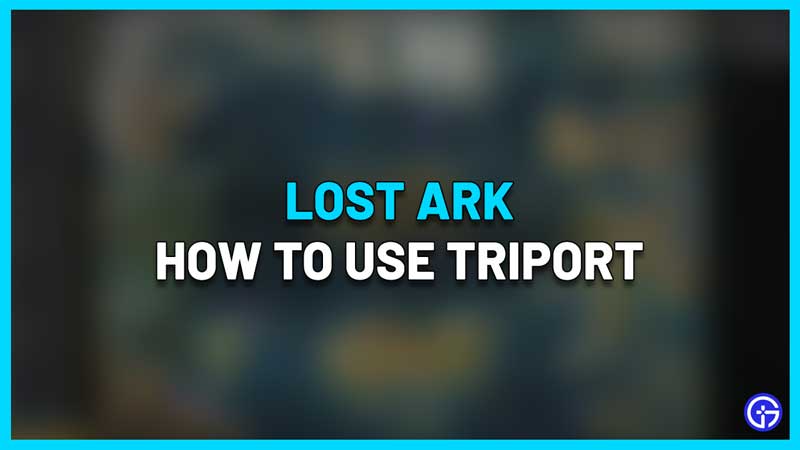While you can use mounts to move around the map faster, you can also teleport and go from point A to B directly to save time. If you’re not sure how to go about it, here’s a guide on how to use Triport in Lost Ark to effectively fast travel.
How to Use Triport in Lost Ark to Fast Travel

For players who want to teleport and fast travel from one location to another, follow these steps.
- First, make sure you have unlocked the fast travel feature in the game.
- Complete the main story missions and reach Prideholme, the first major city. Keep completing the missions and one task you will get is to activate the Triport stone.
- You have to activate the Triport stones in the location you are in by approaching them and pressing the G key.
- After that, you can interact with them to use for fast travel between locations as long as you are on the same landmass.
- When you wish to teleport, press the M button which will open the map. Now, you need to select the Triport in another location where you want to go. The various options will be shown on the left side of the screen.
- Pay the required amount of money, confirm the action and you can fast travel and teleport to the location instantly.
- If you buy the monthly subscription, you can fast travel for free (“Triport Cost Waiver“). But if you don’t want to spend real-world money, you can focus on earning more in-game money and using it for traveling.
Also Read | How to Travel from One Continent to Another
So, that’s basically everything about teleporting in Lost Ark with the help of Triports. Find them while exploring, activate them and then use them to fast travel from one point to another on the same landmass on the map.
If this quick guide helped you, don’t forget to check more of our Lost Ark guides on Gamer Tweak!