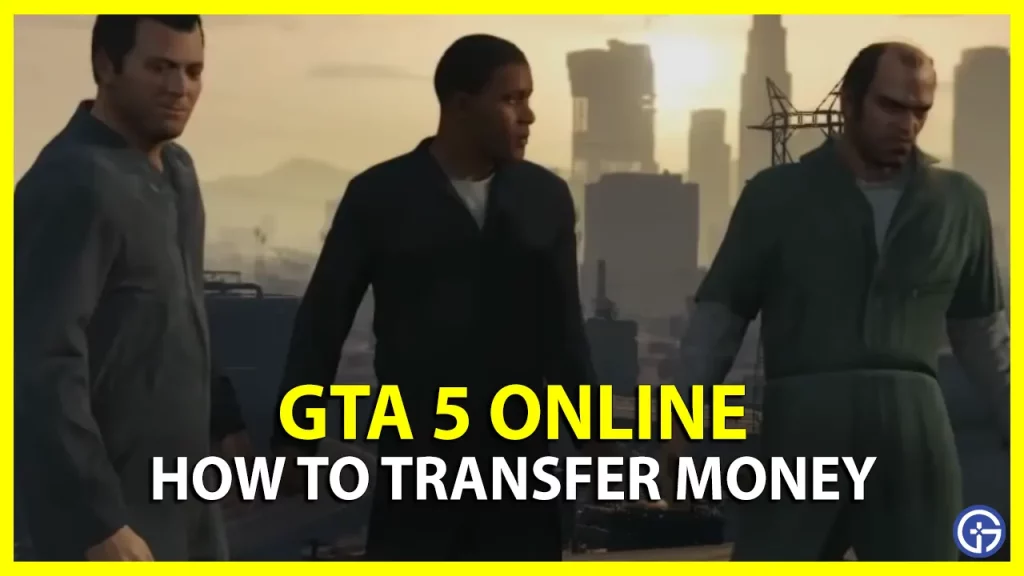Although there is no traditional way for players to drop cash and let their friends pick it up, GTA 5 Online players can transfer money by sharing it. While the process is a hassle, it is the only way to give money. Sadly, the developers haven’t provided the easy way out under the context that players might take advantage of this method. While GTA V is a game where you are more focused on looting money rather than giving it, certain situations may arise.
How to Transfer Money in GTA 5 Online

The only way players can transfer money to their friends in GTA 5 Online is by sharing cash from the last job, an option that players can find in the Cash menu. However, as you would have guessed, it won’t be that straightforward. There is no traditional way for players to drop money so that the other player could pick it even though it would be pretty convenient. What players need to do is complete a few missions and jobs in order to loot enough cash.
After that, they will be able to transfer money to the player of their choice. However, do note that players cannot drop money, only share it with a select few. Once you complete a few jobs, open the Interaction Menu and then head to your Inventory. Now you should be able to open the Cash option (which would be grey earlier) where you will find the Sharing Cash From The Last Job option. Once you select it, you can then select the friend you want to transfer the money in GTA 5 Online. While you can share only a certain percent, that would still count higher than not being able to share at all.
That’s all we have on how to transfer money in GTA V Online. While you are here, check out other GTA V guides at our dedicated section right here at Gamer Tweak.