We are going to answer your question on how to trade items in Peroxide as trading in Peroxide is a little tricky. Not just that, you can only trade your items with other players here as it is a Roblox game. This is the only method of trading present currently in the game. So prepare the items that you are willing to trade. Also, keep a lookout for the ones you want in return for it. So here is how its done.
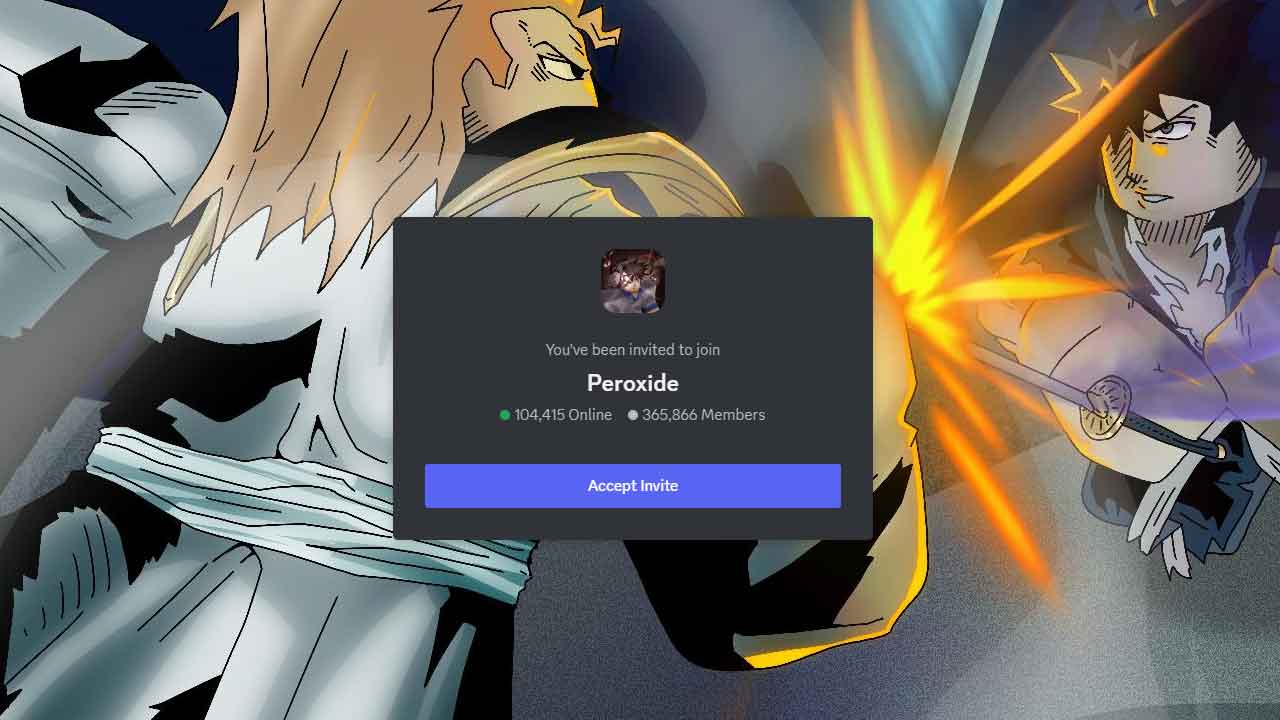
- To trade your items in Peroxide, you have to first go to the Peroxide Discord Server or join a group server. Then go to the chats and start by looking at the DMs or ask the question if anyone is willing to trade.
- Then you can upload your trading offer of the items that you are willing to trade. You can also look at the existing DMs and see if any players have put offers on items that you need.
- DM the players whose offer you are interested in. You can then chat with them about what you are willing to trade it for. Similarly, you can also get DMs of potential players interested in your trade. You can carry out this activity with a friend or a stranger.
- Once you have finalized a trading deal with a player go back to the game. Then equip the item you agreed upon trading and press the “=“ key for it to drop. The other player also has to drop their item in this manner and then you can collect the drop.
Note that you should not trust strangers easily and mostly carry out the trade with a friend. You also need to know that there is no option to join a private server or to create a server for Peroxide.
This was all on how to trade items in Peroxide. We hope we have simplified it for you. For more Peroxide articles, check out this guide on how to reset stats or how to farm Legendary & Godly items.

