Tower of Fantasy is a Gacha game and one of the first questions that will cross your mind is – how to reroll? This guide will answer your questions. In this game, Gacha rolls are called Special orders and they can get to it after completing the Ecological Station Intruders story mission. Let’s take a look at the rerolling system in ToF.
How to Reroll in Tower of Fantasy
To reroll in Tower of Fantasy, players will have to create a new account. This will help you get a character you want, but that also means you need to keep using a new email account. Make sure to not type a fake email ID because you will require access to the email for login purposes.
As of now, there’s no option to delete the save data of the game, so making a new account is the only way to go. If you don’t get your desired character on the first few attempts, it’s best to choose secondary usernames for those attempts. Once you are happy with the results, you can change your username in the game by spending Dark Crystals.
Note: Don’t forget to claim your pre-registration rewards – you can get them even if you haven’t pre-registered. Find them in your in-game mailbox. You can reach it by clicking on the Menu button at the top right and then selecting Friends. Claim it from here, because you can get Dark Crystals as a reward. Keep doing this process until you get an SSR you are happy with.
In case you don’t end up getting your preferred character, you can pin your hopes to the SSR Selector box. Once you complete certain missions, you will get access to it through which you can get a free SSR.
How to Create a New Account?
Once you have downloaded and installed the game, launch it and click on Register. Enter your details and that’s all you have to do.
How to Delete Account in Tower of Fantasy?
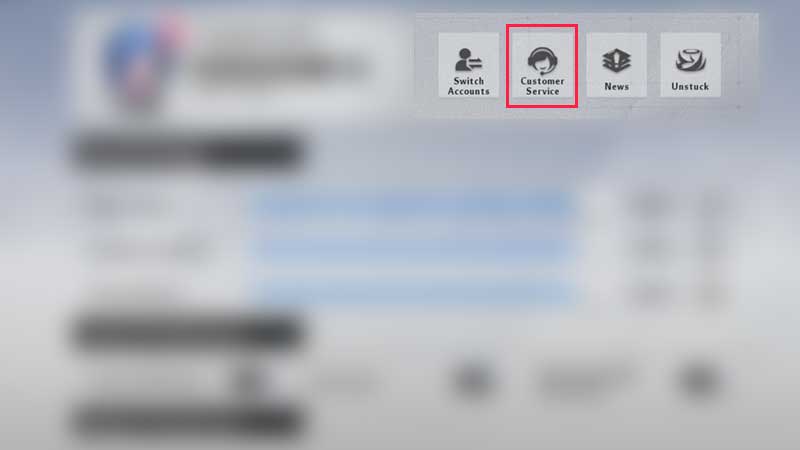
- Tap on the Menu button at the top right section of the screen.
- Select Settings.
- Select Customer Service.
- From the options you are shown, choose Account Deletion > Account Deletion.
- Read the notice that appears. An important thing to remember is that once the account is deleted, you will no longer be able to login and use the game account. And, the account cannot be restored.
- But as soon as you send a request for account deletion, the devs will give you a 30-day retention period during which you should not log in. If you do log in, you will be deemed to have revoked your deletion request.
- If you are sure, scroll till the end and click on Account Deletion.
With that out of the way, find out how to change your character’s appearance in Tower of Fantasy as well.


