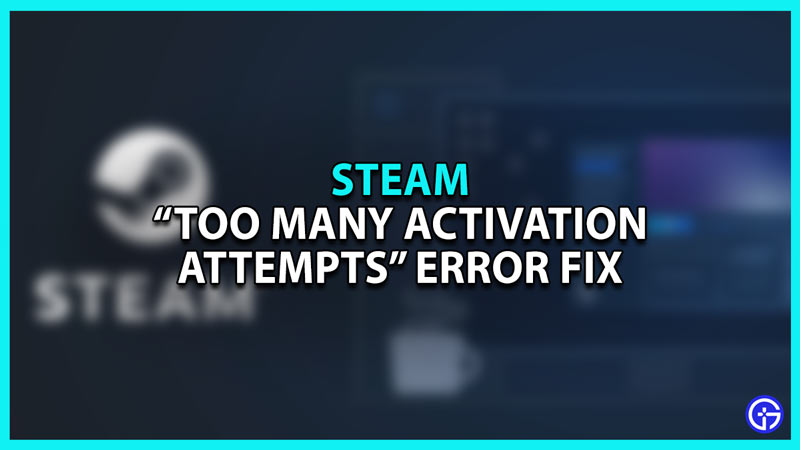With the announcement of the January 2023 Humble Bundle, many players are looking to fix the “Too Many Activation Attempts” error on Steam. This is an age-old problem on this popular game distribution platform. You can either buy games from this platform or use the “Steam Keys” to redeem games. Due to its huge customer base, Steam has placed certain rules to avoid people from misusing its features. The activation error comes up when too many keys or codes are entered in a short duration of time. This guide will help your fix that error on Steam.
Too Many Activation Attempts Error Fix On Steam
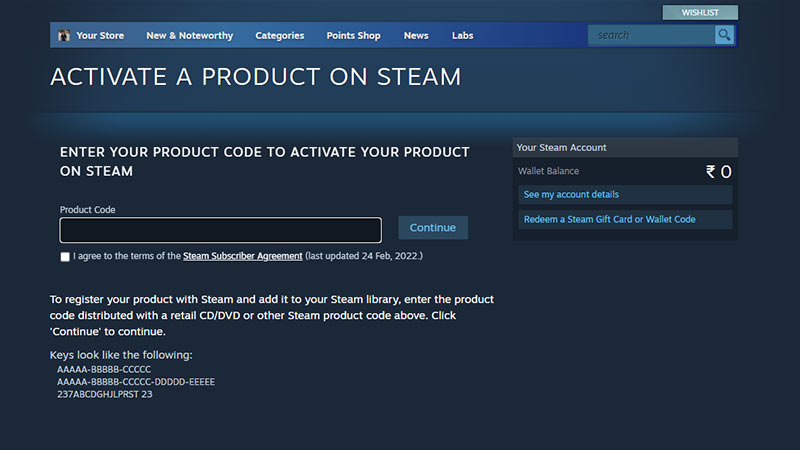
If you are a member of a game distribution platform like the Humble Bundle, you will get multiple game keys at the same time. This platform releases games in a bundle at regular intervals of time. You can decide the amount of money you want to pay for that specific bundle. Moreover, you get the option to choose the charity you want to contribute to through your payment. But while using all the keys on Steam, you may face this error.
The “Too Many Activation Attempts” error comes up on Steam when you enter more than 20 codes at once, and you can fix it by waiting for the cooldown period which is exactly 1 hour. The number of attempts will be even less if you enter the wrong keys. This is more of a limit than an error to stop people from spamming keys or using a bot to try all key combinations.
You can also go around this limit by adding the keys to another Steam account. However, if you want all the games on the same account, then you will have to wait for the cooldown time. Then you can visit the Steam Register Key page to redeem your keys.
That’s all you need to know on how to fix the “Too Many Activation Attempts” error on Steam. We have more helpful fix guides like “Failed to Request Product Key” on GamerTweak so make sure you check it out.