If you are looking for the latest active and working codes for Roblox Time Travelling Simulator, you need not look any further. In this article, we will show you all of the codes you can use to unlock some exciting rewards and prizes. Additionally, we will also show you how to redeem these codes, so you can get the coolest upgrades. Let’s get right into it!
These codes are working as of April 28, 2023, when we checked. But Roblox codes tend to expire in 2 to 3 days. We will be updating new codes as they are released.
Roblox Time Travelling Simulator Codes
Active Codes in Time Travelling Simulator
- Creptiez – Redeem this code to get 100 Gems.
- Russo – Redeem this code to get 100 Gems.
- Baxtrix – Redeem this code to get 100 Gems.
- Tofuu – Redeem this code to get 100 Gems.
- Sam – Redeem this code to get 100 Gems.
- Ahmed – Redeem this code to get 100 Gems
- Oatsz – Redeem this code to get 100 Gems
- Lifebit – Redeem this code to get 100 Gems
- Subscribe – Redeem this code to get 100 Gems
- Impulsive – Redeem this code to get 100 Gems
- Gaza – Redeem this code to get 100 Gems
- DV – Redeem this code to get 100 Gems
- Indieun – Redeem this code to get 100 Gems
- Kanshy – Redeem this code to get 100 Gems
- Release – Redeem this code to get 100 Gems
- Like – Redeem this code to get 100 Gems
- Favourite – Redeem this code to get 100 Gems
- Secret – Redeem this code to get 100 Gems
Expired Codes
Since there are no active and working codes in this Roblox experience, there are also no expired codes here. We will update this article as soon as there are any invalid codes, so keep checking this space.
Now, let us check out how you can redeem these codes.
How to Redeem Codes?
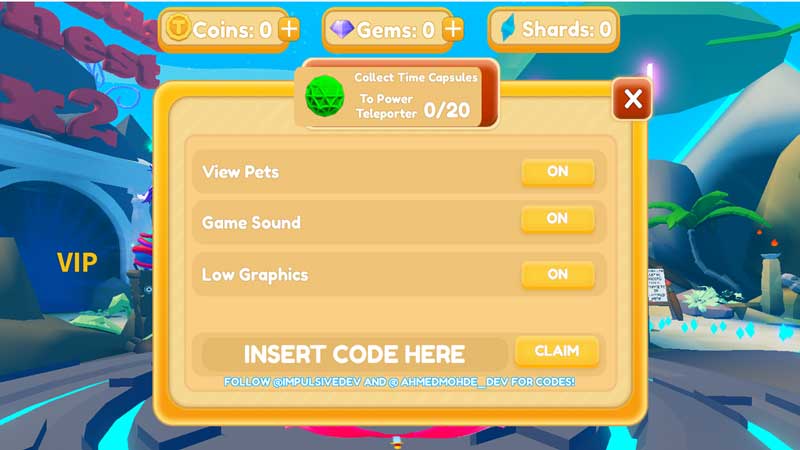
In order to redeem codes in Roblox Time Travelling Simulator, you first need to open the game experience. Once you do so, you need to look out for the Settings button. This button is represented by a gear icon. You should find this icon towards the left of your screen. Now, click on this button. Doing so will open up a menu. You need to look towards the lower half of this menu in order to see the Insert Code Here tab. Clicking on this button will open up a text box. Enter the code of your choice into this text box. Once you enter your favorite code, you need to press the Redeem button. Doing so will give you a specific reward for the code you entered.
When you redeem codes, you need to remember that you can only enter one code at a time.
And that’s all you need to know about codes in Roblox Time Travelling Simulator. As we said earlier, remember to keep checking this article as we will keep updating it with the latest codes.
Also, check out our entire list of all Roblox Codes.


