Throwing Knives are among the plethora of different weapons available on offer in Dying Light 2. These knives allow you to attack your enemies while also maintaining a safe distance. Doing so ensures that you remain protected, without having to compromise on potency and efficiency. For those who are unfamiliar with the game, however, knowing how to craft these knives can be quite the task. In this guide, we will solve that dilemma by showing you how to craft Throwing Knives.
How to Craft & Throw Throwing Knives in Dying Light 2?
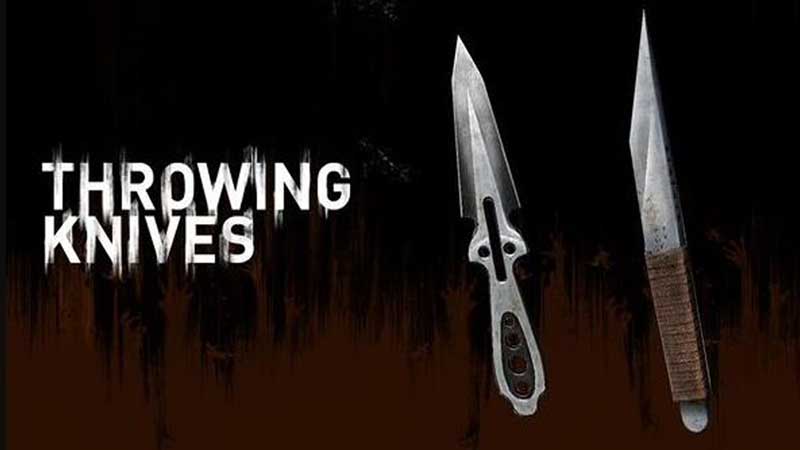
To craft Throwing Knives in Dying Light 2, you will first need to successfully complete the Markers of Plague story. Once you do so, you will receive the blueprint for the knives.
Next, you need to acquire the necessary materials for crafting Throwing Knives They are as follows:
- 10 Scraps
- 1 Rag
Once you acquire all of these materials, you need to head over to the Character Menu. Here, click on Crafting, and then click on the Throwing Knives crafting blueprint.
And that’s it. Completing this entire process will enable you to successfully craft your very own Throwing Knives.
How to throw Throwing Knives?
To throw Throwing Knives, you need to equip the weapon by pressing the Left button. Doing so will open up the Weapon Wheel and assign the Throwing Knives to a quick slot. Now, simply press either L2 or LT (depending on your platform) to throw the knives.
So there you have it. This is all you need to know about crafting and throwing knives in Dying Light 2. As you can see, crafting and throwing these weapons is actually quite simple. All you need to do is remember and follow the steps in this guide, and you should be good to go.
And now that you know all about Throwing Knives, take a look at our guide on the Best PC Mods for Dying Light 2.

