In Lethal Company you are rewarded with Credits every time you sell your scraps back to the Company. Once you have enough Credits, you can scroll through the purchasable items available in the Store. Although there are a few items and cosmetics that are worth your in-game currency, some aren’t. One item that will catch your attention is the Teleporter, and if you are wondering how you can get and use it, you can refer to the steps we have mentioned below.
How to Get the Teleporter in Lethal Company
To purchase the Teleporter, you can go to your Terminal and then type ‘Store’. After this, type in ‘Teleporter’ and you will see that it can be bought for 375 Credits. Then click on ‘Confirm’, to complete the process and once you receive it you can place it anywhere you want.
How to Use the Teleporter in Lethal Company
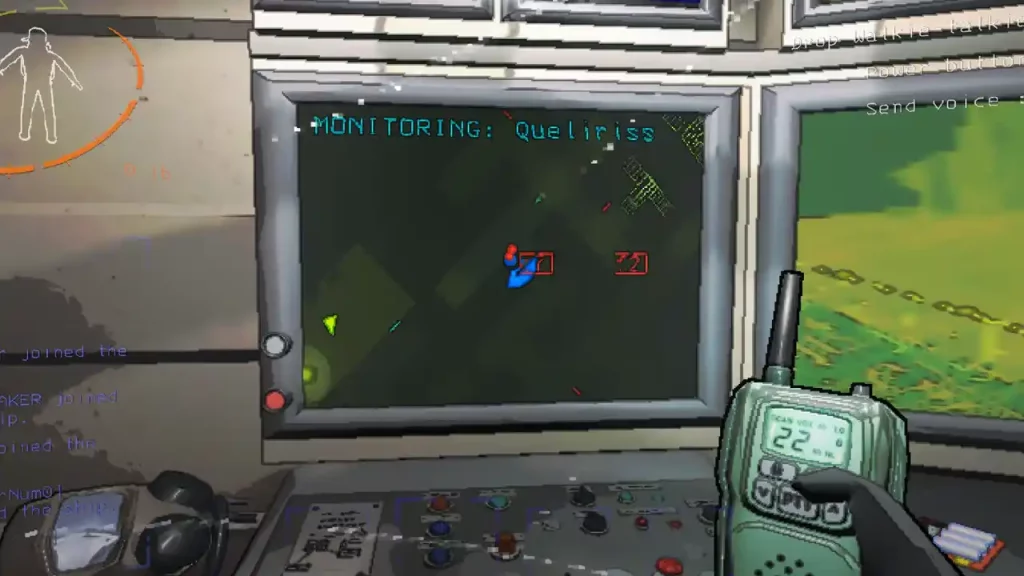
You will be able to effectively use this tool only if one player agrees to stay back on the ship and watch everyone through the monitor. The entire process from here is in the hands of the crewmate monitoring everyone. If the player sees that his crewmate is in danger or sees someone suspiciously approaching any of your teammates you can teleport them back to the ship.
The most important thing while using this feature is to select the monitor that has the player you want to save. Now, all you have to do is press the button that will be present beside the monitor. After a few seconds, the crewmate will be teleported back to the ship, safe and sound.
However, there is one prominent feature because of which, most players opt out of using this mechanic. When a crewmate is teleported, he will no longer own any of the items and scraps he had collected along the way.
We have covered everything you need to know about Getting and Using the Teleporter in Lethal Company. Make sure to check out how you can use the Inverse Teleporter and Radar Booster in Lethal Company, available here on Gamer Tweak.

