There are six classes in Warhammer 40K Space Marine 2 – Assault, Heavy, Sniper, Tactical, Bulwark, and Vanguard. Each class offers unique abilities, perks, and combat styles and you may want to switch classes to experiment with different approaches to combat for missions. Here’s how you can change class as well as your loadout in Space Marine 2 in Operations and Eternal War (PVP).
Also Read | Stuck on Joining Server (Troubleshooting tips)
How to Switch Classes in Space Marine 2
It’s best to have completed the campaign and then get started with the Operations (PvE) or Eternal War (PvP) mode. This will give you access to special perks and skill trees, helping you customize the class you want to play.
To change your class in Space Marine 2, follow these steps:
- Go to the Armouring Hall. This location can be unlocked after completing the intro mission of Rain of Terror, after which you will be taken to the Battle Barge hub. From here, go to the Landing Bay area.
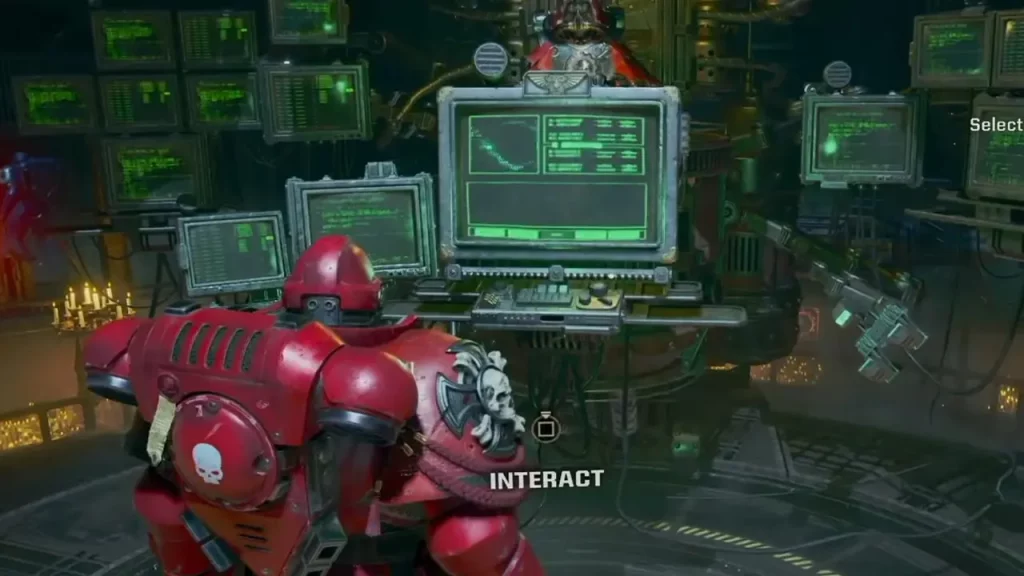
- Interact with this computer terminal.
- Pick the class from the menu at the top.

- Go back from here and your class will be swapped to the one you just selected.
- If you also want to change your loadout, it can be done from the same screen. Press L2 or R2 to switch between your loadouts and back out using the prompt shown at the bottom left of the screen when you’re sure.
- Aside from this, you can also edit your armor here, and choose between armor sets and colors that you have.
There’s another way to change your class in Space Marine 2 before starting the Operations (multiplayer PvE mode) and that can be done from the terminal at the Command Bridge. Once you interact with it, you’ll see a menu with the tabs of Operations, Campaign, and Eternal War.

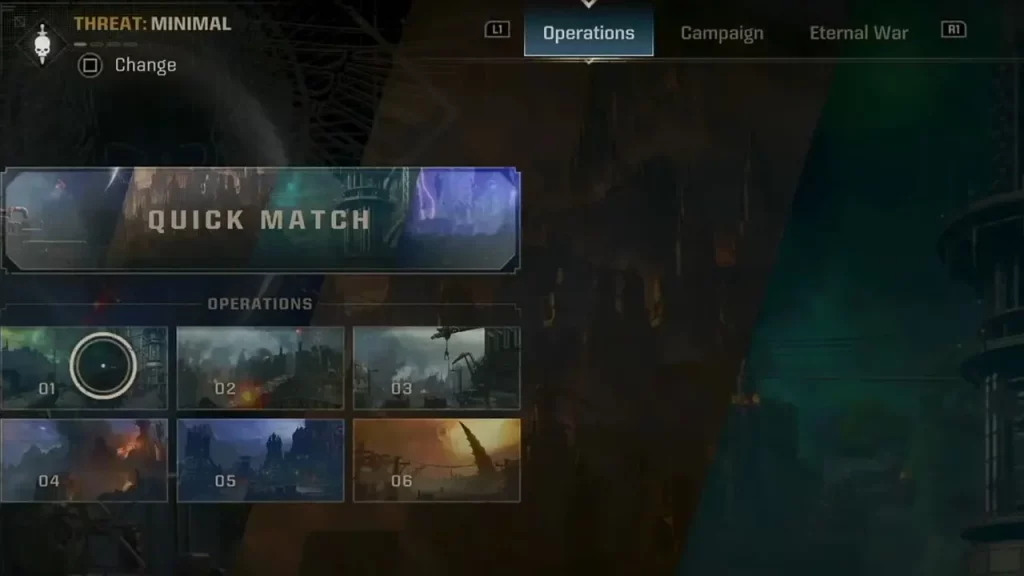
Upon selecting Eternal War, you will be asked which class you want to play, so you can decide immediately and jump right into the game. Note that up to 2 players can choose 1 class that’s the same type in Eternal, so plan the classes with your co-op teammates beforehand. In Operations mode, though, only 1 player can use 1 class type at a time.
There are 3 Eternal War Game Modes at the time of writing, and they are Annihilation (Team deathmatch), Seize Ground (Domination) and Capture & Control (King of the Hill).
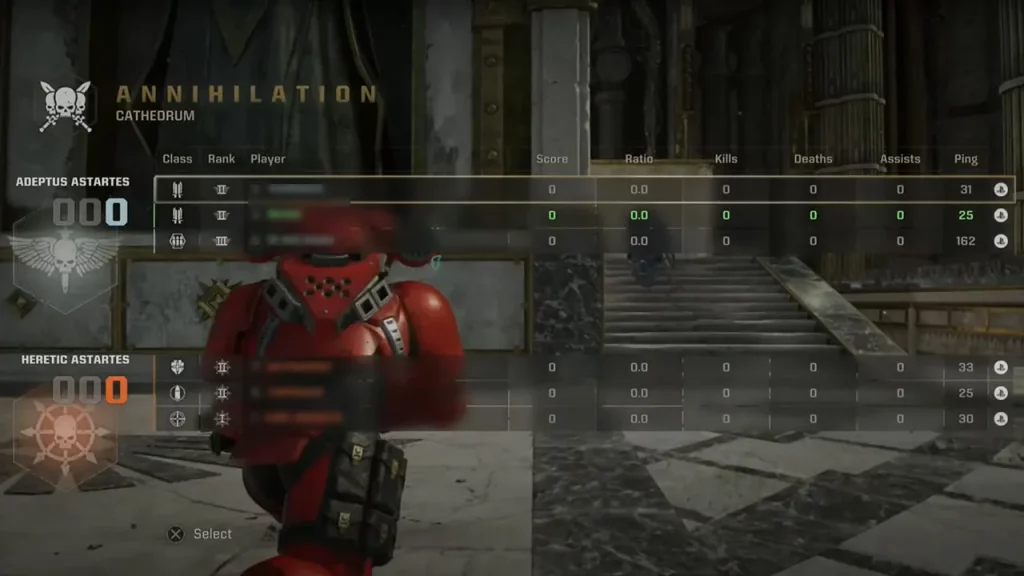
When you complete matches, you will receive Veterancy Levels and Requisition and the Veterancy levels are what you will need to unlock weapons.
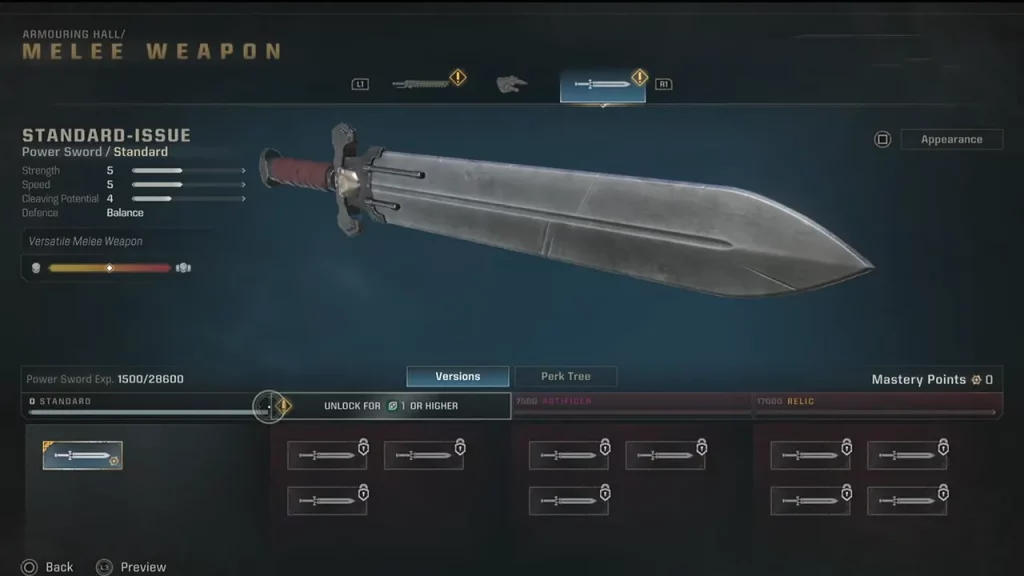
And there you have it! This is how you can change your class in Warhammer 40K Space Marine 2. If you feel like the game is looking too dark and the brightness isn’t right, here are the best brightness settings to try out.

