Supermarket Simulator codes will reward players with cash once they redeem them. Players will own their own supermarket and compete with other players to open the biggest shopping market ever seen. Customizing your store with shelves and units to showcase food, hiring staff to assist you, and keeping the customers are just part of your journey to growing your supermarket.
Players would want to make the most out of these freebies since the codes do not last long and the developers can remove them anytime. We may not know when the codes will expire but we will surely keep this wiki updated with the latest codes. If you are new to this Roblox game, you can also check out how to redeem these codes.
All Supermarket Simulator Codes

These are all the working Supermarket Simulator Codes that players can redeem in the Roblox game:
- XGoal – Redeem and get free Cash
- 50kGroup – Redeem and get free Cash
- 10klikes – Redeem and get free Cash
How to Redeem Supermarket Simulator Codes
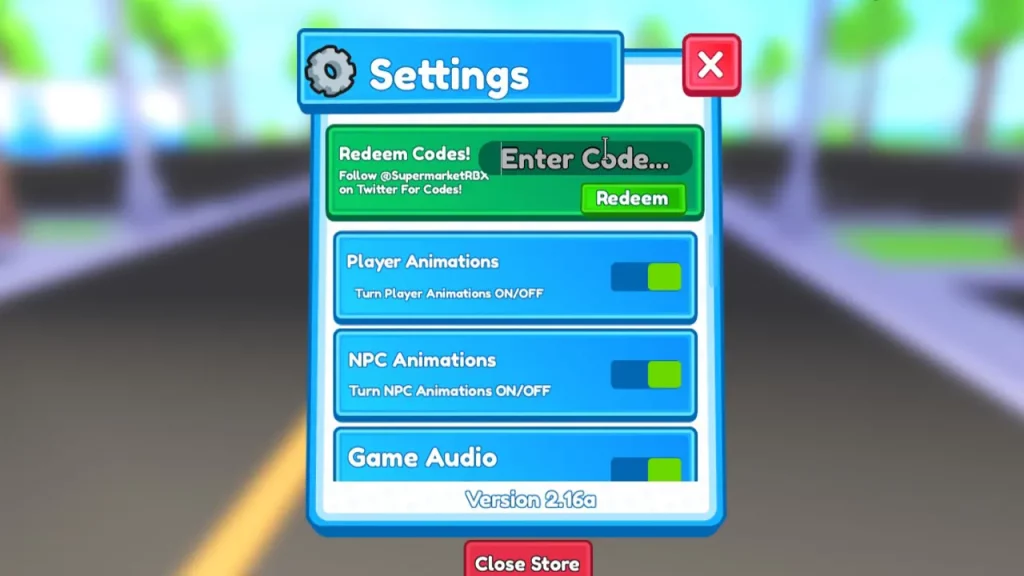
- Launch Supermarket Simulator on your device. You will have to join their Roblox group to be eligible to redeem codes.
- Hit the Settings button once you complete the tutorial.
- In the text box that appears, paste one of the working codes from above.
- Hit Redeem and then enjoy the rewards.
How to Get More Codes
If you have already used the current codes, you might need new Supermarket Simulator Codes. You can check out the official X (Twitter) Page to get codes directly from the developers. The official Discord Server will also provide you with some of the latest news, updates, and other information. However, if you want to avoid this hassle, you can find the updated list of codes here.
Why are the Codes not Working?
There could be multiple reasons why the Supermarket Simulator Codes are not working for you. Firstly, make sure you have typed the exact code mentioned above. Don’t change any lower or uppercase letters since they could be sensitive. Additionally, the developers may have just made the code invalid, so you might not be able to use it anymore.
That brings an end to this list of Supermarket Simulator Codes. For more such Roblox coverage and Codes guides, do check out our dedicated sections here at Gamer Tweak.

