Over the years, Subnautica has garnered its cult following with its distinctive gameplay and features. And while the premise of the game follows a lone survivor on a completely alien planet, many have always wondered if there is a way to enjoy the tense environment with some friends. Well, your wishes have been answered thanks to the Nitrox Mod made by fellow fans of the open-world survival.
The coop mod lets you play Subnautica with your friends and lets you experience the depths of the alien underwater world like never before. You will go through the perils and wonders of diving deep into the depths with your friends and survive together. And if that sounds interesting, here is everything about the mod and how to install it to have the ultimate multiplayer experience.
How to Install Multiplayer Mod in Subnautica
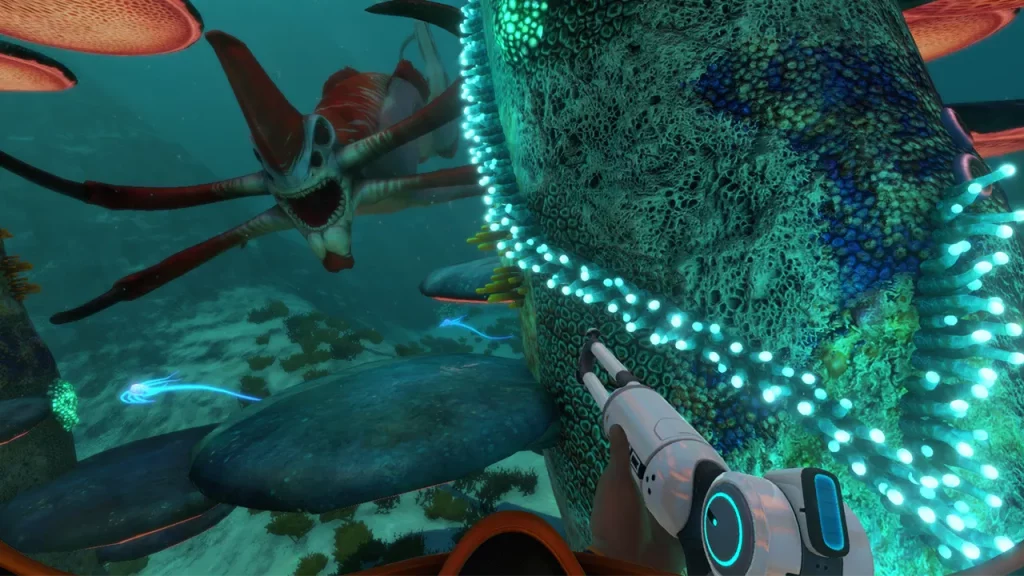
Before going any further, the multiplayer mod only works for the PC versions of Subnautica. Meaning, that console players won’t be able to install the mod and play multiplayer with their friends.
With that out of the way, players can download the mod launcher from the official Nitrox site. Once done, here are the steps you can follow to completely install the Subnautica Coop Mod:
- After downloading the mod files, you will need to unzip them into a folder first.
- Launch the Nitrox Launcher as an administrator
- Once done, simply select the Options menu from the left-hand side of the launcher
- Here, you will need to check if the launcher has detected your game’s installation directory correctly
- If not, you will have to manually change it inside the launcher
- After which, you will be able to host multiplayer servers or join them inside Subnautica.
How to Use Subnautica Coop Mod
To use the Subnautica Coop Mod, players can host the server from the Nitrox Launcher itself. Here are the steps you can follow to do so:
- Launch the Nitrox Launcher and select the Server Option from the left-hand side.
- Click on Start Server which will let you host a server in the game
- You will come across all the information about the server in the server window
- Here is the information that you will find in the window
- Game Mode
- Server Password
- Admin Password
- Local IP for LAN or if you are joining the server yourself
- Public IP
Once done, you will be hosting a multiplayer session in Subnautica and your friend will be able to join the coop along with you. For players looking to join the server, the host will have to share the public IP. After which you can launch the Nitrox Launcher and select Play Multiplayer Option.
Once done, head towards the Multiplayer option and enter the Public IP within the host textbox. After entering all the details, you will be able to join the server.
That’s everything covered in this guide. If you find this guide helpful, be sure to go through our dedicated Game Guides section for more interesting ones, right here on Gamer Tweak.

