A new game launch comes with the usual teething issues of stuttering problems, missing skins and online connection problems. Unfortunately, The Callisto Protocol players on PC are facing issues related to stuttering, lag, game freezing, and fps drops. And in a survival game where every move is a matter of life and death, it can be quite disappointing to get constant freezing or even crashes. Here’s everything you can do to potentially fix it.
How to Fix Stutter, Lag, Freezing & FPS Drops in The Callisto Protocol
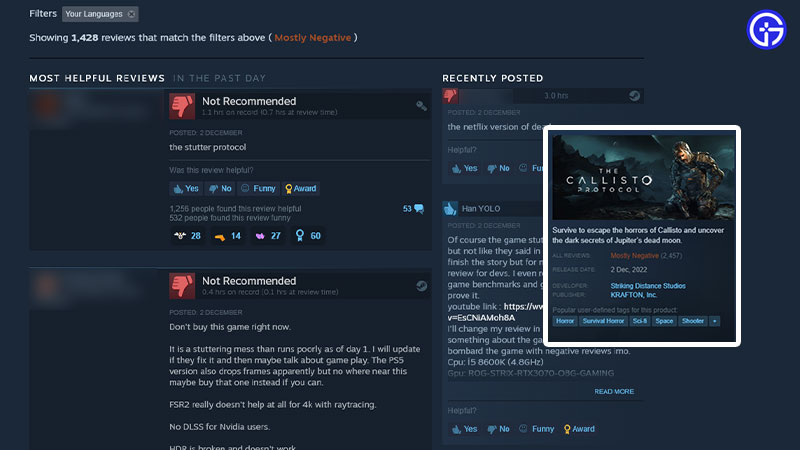
This is a launch-day problem because Steam’s review section now has “mostly negative” reviews mainly due to the stuttering issues. It makes the game’s performance poor on day 1. UPDATE: Thankfully, the developers have released a day-one patch that fixes these issues, so make sure to update.
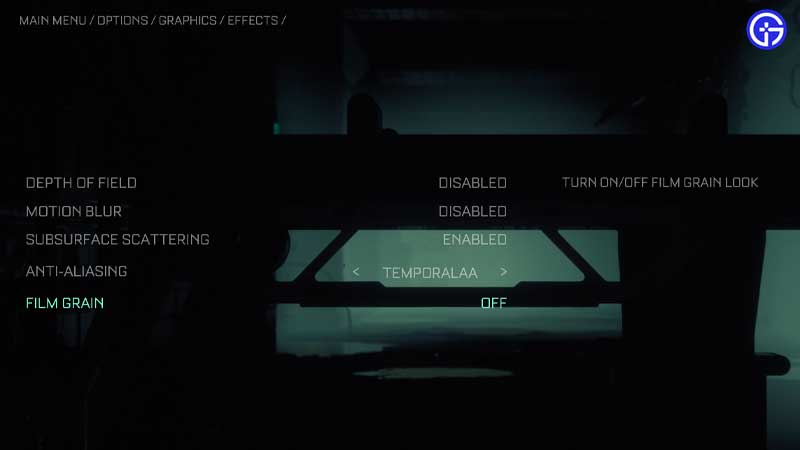
Meanwhile, here are the PC settings that can help you reduce stutters, lagging, freezing, and fps drops in The Callisto Protocol. Thanks to Redditor u/callme_e for this tip!
- FPS Cap 60
- Advanced Settings To > Upscaling > Amd Fsr 2
- Motion Blur: Off
- Depth Of Field: Off
- Medium Preset

Another user u/Squeezitgirdle using a 4k monitor with RTX 4090 shared these settings:
- Fps Cap 60
- FSR Balanced
- Motion Blur: Off
- Depth Of Field: On
- Shadow Quality: High
- Volumetrics: High
- Particle: High
- Phys Refractions: Enabled
- Ray-traced Shadows: Enabled
- Ray-traced Reflections: Medium
- Ray Traced Transmission: Enabled
- Mesh Texture And Texture Filter Quality: High
- AMD FSR 2 For Upscaling.
You can also disable V Sync and check whether that solved the stuttering, lag, and freezing issues and improves the FPS. Of course, this isn’t acceptable if you wish to play the game in the best possible settings. Let’s wait for the post-release patch and see.
While these stutters, fps drops, and lagging issues are due to the game itself, if you’d like to tweak a few things from your end, these are the things you can do:
- Update your Graphics drivers
- Update the game to the latest version
- Run the game as Admin
- Verify Game Files’ integrity on Steam. The game is coming soon on Epic, so if you face similar issues in the future, we’ve mentioned the steps to verify game files for that platform as well.
How to Verify Game Files on Steam
- Start Steam.
- Find TCP in your library.
- Right-click on the game and click on Properties.
- Find the Local Files tab.
- Click on Verify Integrity of Game Files.
- After the process is done, reload the game.
Verify the Game Files on Epic Games Store
- Start Epic Games launcher.
- Click on the Game Library.
- Click on TCP.
- Select Settings.
- Click on Verify.
- Close the launcher, restart it and launch the game again.
Here are the minimum and recommended specs for your PC to run The Callisto Protocol:
MINIMUM:
- Requires a 64-bit processor and operating system
- OS: Windows 10/11
- Processor: Intel® Core™ i5-8400 or AMD Ryzen™ 5 2600
- Memory: 8 GB RAM
- Graphics: NVIDIA® GeForce® GTX 1060 or AMD Radeon™ RX 580
- DirectX: Version 11
- Storage: 75 GB available space
RECOMMENDED:
- Requires a 64-bit processor and operating system
- OS: Windows 10/11
- Processor: Intel® Core™ i7-8700 or AMD Ryzen™ 5 3600
- Memory: 16 GB RAM
- Graphics: NVIDIA® GeForce® GTX 1070 or AMD Radeon™ RX 5700
- DirectX: Version 12
- Storage: 75 GB available space
- Additional Notes: SSD recommended
And that’s everything about fixing the stutter in The Callisto Protocol. If you are a completionist, be sure to check out our guide on The Callisto Protocol’s trophies.

