Isn’t it frustrating to find a bug while you are looking for some game time? AFK Arena players are some of the victims of this frustration. While trying to launch AFK Arena, players are finding it Stuck on Loading Screen. Since 2019, AFK Arena has been one of the best ARPG card games on mobile. And while the developers have released a few patches, the issue still persists. So in this guide, we will show you how you can fix this error on your device and get some game time. If you cannot start AFK Arena or are stuck, check out this guide and solve the issue.
How to Fix AFK Arena Stuck on Loading Screen
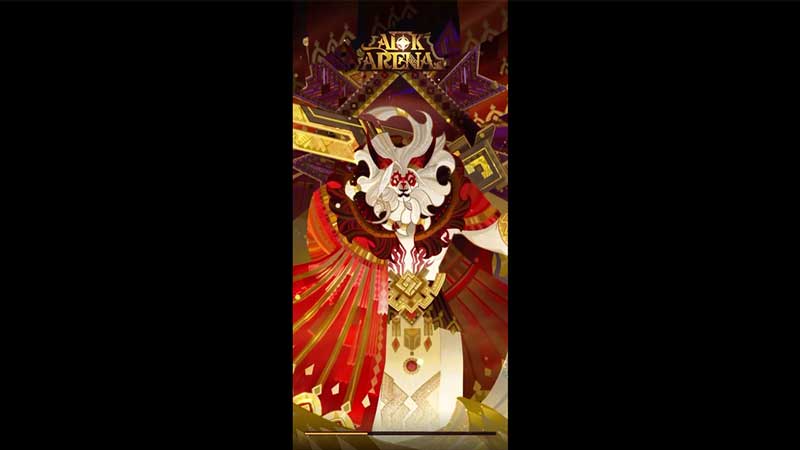
While the loading screen bug has been around for quite some time, the reason behind it seems to be a botched update. Although the developers have acknowledged the issue and rolled out some patches, the error does not seem to be getting fixed. Nevertheless, there are a few things that you can do that might work for you.
Before we go into the list of fixes, make sure that you have linked your account to save your progress. Your data might have to be deleted and you will lose all progress. Since that is out of the way, here’s how to fix AFK Arena Stuck on Loading Screen:
- Head over to your Settings and then App Manager and browse for AFK Arena. Once you open it, clear the cache and data of the game, and then start the game again.
- If that does not work, you can try and change the loading screen and replace the splash screen.
- You can use the Repair Game option in the Advanced Settings to fix the Stuck on Loading Screen error in AFK Arena
While reinstalling the game is also a common solution, keeping it as the last resort would be a better idea. Although the devs are trying to fix this issue constantly, it does not want to be fixed.
That’s all there is on how to fix AFK Arena Stuck on Loading Screen. While you are here, make sure you check out our other Guides at Gamer Tweak.


