A new Stuck on Installing error is preventing CoD MW2 players from playing the game, and they need a fix. In this error, you get a screen that says “Status Installing…” with a progress bar that doesn’t move. But there are a few things you can do to solve this bug. So in this guide check out how you can fix the Stuck on Status Installing error in Call of Duty (CoD) Modern Warfare 2 (2022).
How to Fix the CoD MW2 Stuck On Installing Bug
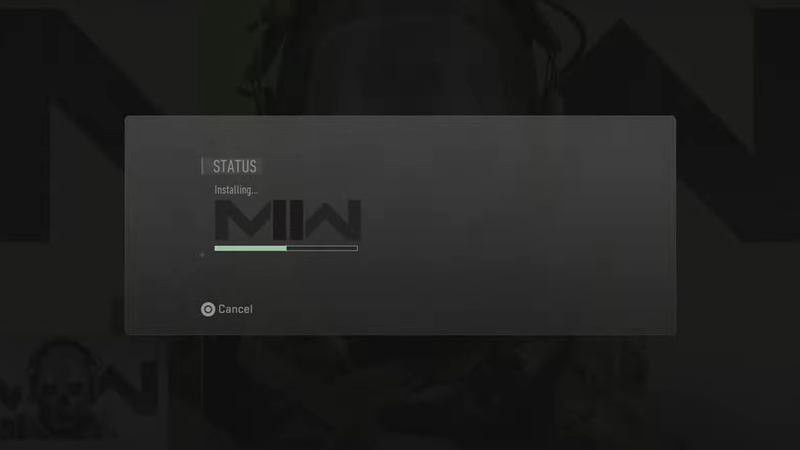
You can fix the Stuck on Installing error by restarting your game client. So far this issue is mostly faced by PlayStation players. But Xbox and PC players can also come across it. Based on the recent Tweet by the developers, they have fixed this issue. So here are all the ways you can resolve this error.
- Restart your game client: PlayStation and Xbox players can directly restart their game. Make sure you completely close the game or else it will resume from where you left off. Once exited properly restart the game and it should fix the issue. PC players on the other hand can close not only the game but also Battle.net or Steam. Restart your client and then launch the game from it and you shouldn’t get the Stuck on Installing error.
In case restarting the game doesn’t work for you for some reason then you can try the previous workaround for it.
- Access Quick Settings: You can press the options button on your controller and then back out. This will trigger a return, leading you to the correct menu. This allows you to access the game.
- Restart your Console or PC: If the above fixes don’t work then you can try restarting your PC, PlayStation or Xbox before playing again. After your system or console starts, launch the game and check if you still get the same error.
Lastly, if none of the fixes work you should wait. The developers have addressed the issue and an update to the game should fix it. Once you get the update your game will start working properly again.
That covers this guide on how to fix the Stuck on Installing bug in Call of Duty (CoD) Modern Warfare 2. Don’t forget to check our MW2 guides to learn about more such bug fixes for the game.

