Is your Genshin Impact stuck on the loading screen? Then our guide will help you fix it. Genshin Impact is quite a heavy game for starters. Your PC can struggle to handle it if it doesn’t meet the minimum requirements. Genshin Impact has several bugs, one of which freezes the game on the loading screen. We will give you a list of all possible solutions that you can use in our guide today!
How to Fix Genshin Impact Stuck on Loading Screen
The easiest way to fix Genshin Impact stuck on the loading screen is to wait for 10 mins. This simple trick was shared by Reddit user u/ChickenDinnerRocks. Many other players have reportedly managed to solve the issue by using this simple method. But if you have spent a lot of time waiting, then try out all our best fixes below:
Update Graphics Drivers
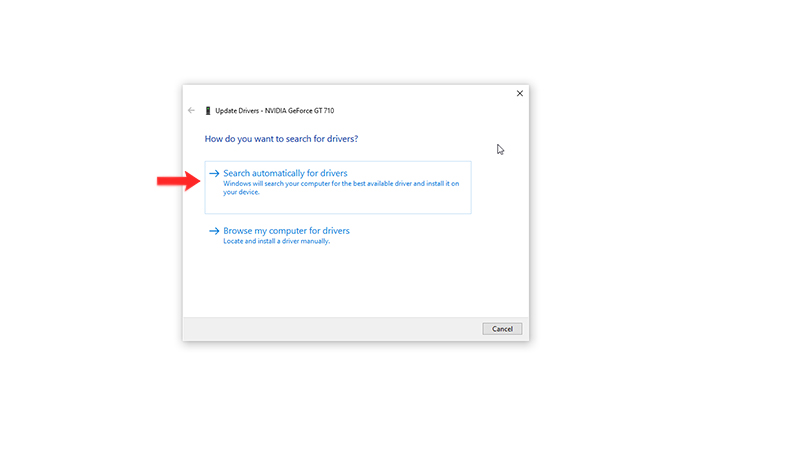
Graphics Drivers need constant updates to make your games run smoothly. The same holds true for Genshin Impact as well. Developers like Nvidia and AMD usually release updates for their drivers from time to time. Here is how to update your graphics card:
- On the search bar, type “Device Manager”.
- Now, click on “Display adapters” and then right-click on your graphics driver.
- Click on “Update driver>Search automatically for drivers”.
If there is an update available, it will be automatically installed on your PC. However, if Genshin Impact is still stuck on the loading screen for you, then try our next method.
Verify Game Files
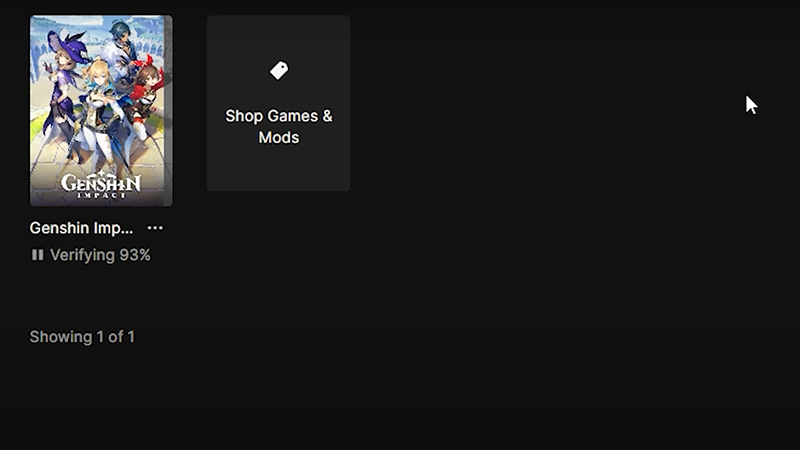
Another way to fix the stuck on loading screen error in Genshin Impact is by verifying your game files. If any files in the game are corrupted, it can prevent the game from opening. Here’s what you must do in such a situation:
- Start “Epic Games Launcher”.
- Then click on “Library”.
- Now, click on the three dots next to Genshin Impact.
- Select “Manage” & then click on “Verify”.
Wait till all your game files have been verified. Start Genshin Impact again and see if the issue is resolved. If not, then check out our next fix.
Disable Overlay
To fix Genshin Impact stuck on the loading screen, you can also disable Overlay. If you are using Discord, Nvidia GeForce Experience or Xbox Game Bar, then here is how to do it:
On Discord
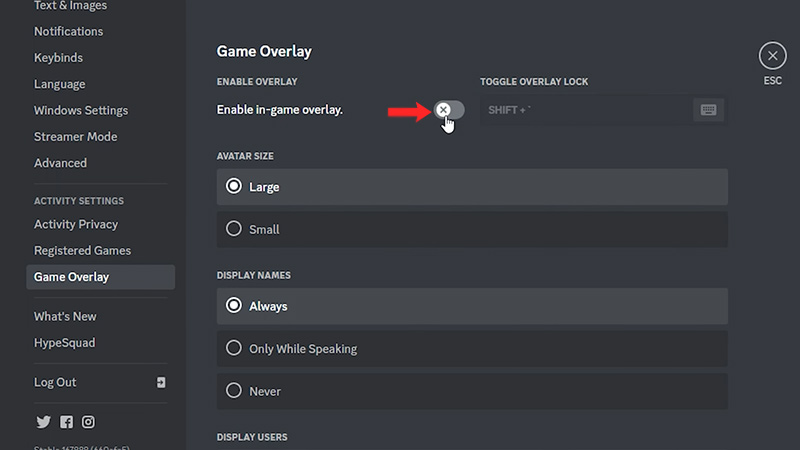
- Launch Discord and click on the “gear” icon below to open user settings.
- Then click on “Game Overlay”.
- Finally, toggle off “in-game overlay”.
For Xbox Game Bar
- Press the “Windows & I” keys together to open “Settings”.
- Now, click on “Gaming>Game Bar. Then toggle off the Game Bar,
- You will now not be able to record game clips, screenshots, and broadcasts using Game Bar.
Disable Nvidia GeForce Experience Overlay
- Launch the Nvidia GeForce Experience application on your PC.
- Click on the “General” tab and then disable the in-game overlay option.
- Lastly, restart your PC to apply the changes.
That’s all you can do to fix Genshin Impact stuck on loading screen error. For more guides on the game, head to our Genshin Impact section.

