There is a whole weather system, including rain and thunder, that doesn’t stop for anyone in Zelda: Tears of the Kingdom. The game offers a lot to explore despite being on the same map as the previous game in its series. Exploring feels fun when the weather is nice and sunny. So let’s find out how you can stop rain and thunder when it happens so you can continue your exploration as you want to.
How to Stop Rain & Thunder in Tears of the Kingdom
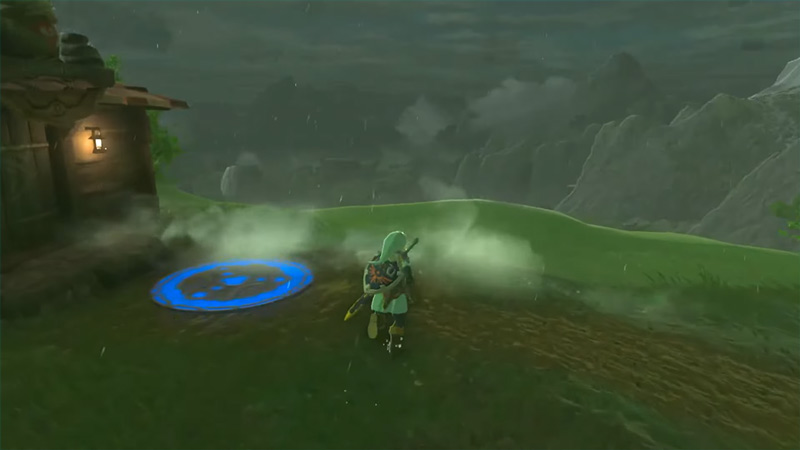
Unfortunately, there is no direct way of clearing out the weather in Zelda: Tears of the Kingdom. However, here are the things that you can do to get around the system and make it change the weather:
- Let Link get some sleep.
- Fight and defeat a Thunder Wizzrobe.
- Complete any associated quest.
Getting some sleep
In any game that allows sleeping, this is the classic way to skip time or change the weather in games. And it works just as well here to stop the rain and thunder in Tears of the Kingdom or TotK. Simply find a bed and sleep and it’s likely the weather will be changed after Link wakes up.
Fighting a Thunder Wizzrobe
Whenever you encounter a Thunder or Electric Wizzrobe, they will often change the weather as they possess the powers to do so. This could be the reason for the gloomy weather. Defeat him, and the weather should clear out again.
Complete Associated Quests
Many quests in the game will change the weather to give a sense of mood to that particular quest. If the weather is just not changing at all, it is likely that the quest has locked it in that state. Find out which one it is and complete it to clear the weather.
That is how you can stop rain and thunder in Zelda: Tears of the Kingdom (TotK). After stopping the gloomy weather and making it all bright and photogenic, you might be interested in knowing how to unlock the camera and use photo mode in TotK.

