One of the most annoying things about Steam is when the game update gets Stuck at 100 percent, thus many players are looking for a fix. Another similar issue that you can face related to this problem is sometimes the download may be stuck at 100 instead of the update. These problems are nothing new and you can resolve it using some workarounds.
Some of these can make it work instantly, while others may require you to download the game from start. But they should help you get Steam and your games working again. So without further ado let’s quickly check how to fix it.
How to Fix Game Download or Update Stuck at 100 percent in Steam
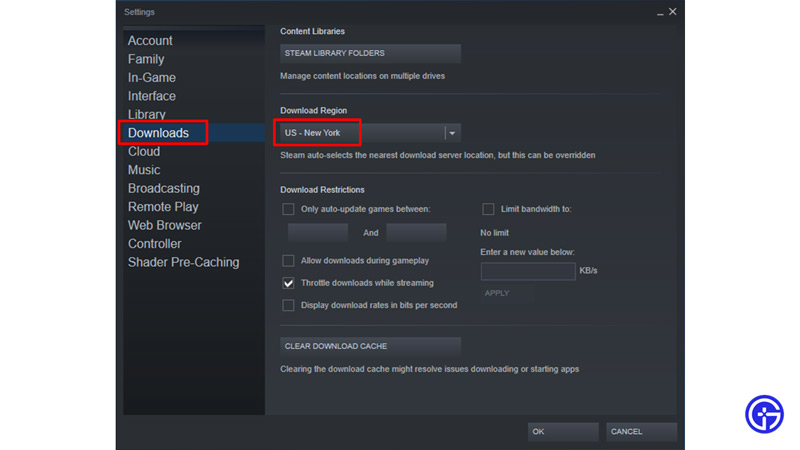
- Test your connection: There is a good chance the update isn’t stuck but hasn’t been completed yet. Steam might be showing 100% because the download is almost complete but not really. You can check if your internet is at the fault here by doing a speed test.
- Refresh your connection: If your internet is at fault then pause the download and refresh your connection before resuming. For a wired connection plug out the ethernet cable, wait for a few seconds, and plug it in. As for a wireless connection, you can refresh it by rebooting your router. Once your internet is stable try resuming your download.
- Pause and Resume Download: The classic workaround to fix it is to pause the game you are downloading. Next, you could resume it after waiting for a bit or after restarting Steam.
- Completely restart Steam: Pause the update and close Steam. Don’t just close it, instead also exit Steam from the system tray also known as the app tray. Once completely closed restart Steam again and check if you still face the issue.
- Clear the Download Cache: Launch Steam and go to Settings. Here choose the Downloads tab and the last button will be Clear Download Cache.
- Change download Region: You can do that by launching Steam and going to the Settings. Next, go to the Downloads tab and change the download region. Try changing it to some distant region before switching back to get the best results.
- Restart your PC: A harmless fix here is to restart your PC by pressing Alt + F4 and choosing Restart. Once your system is up and running check if you still get the issue.
- Reinstall the game: This fix can be a bit extreme based on the size of your game or its update. But if you have fast internet then it is definitely worth a shot.
That covers all the methods you need to know to fix the Steam Game download stuck at 100% issue. In case you have other issues with Steam then also check our guide on how to fix Steam stuck on update, download, and patching.


