Elden Ring is one of the massive projects from Bandai Namco and FromSoftware. It’s been praised not only by audiences but also by the stellar reviews of the critics. But there’s a minor hiccup while downloading it from Steam. If you are one of the players who have pre-ordered the game on Steam, you will have to preload it before you enter the mystical universe of Elden Ring. It is taking a lot of time before Steam unpacks and allows you to play the game. So, here’s our guide on how to fix the Steam slow unpacking and what does unpacking mean on Steam in Elden Ring.
How to Fix Steam Unpacking Slow in Elden Ring?
Follow these steps to solve Steam unpacking slow:
- Press Ctrl + Alt + Del that will open your task manager.
- Clear out all the processes of Steam by End task option.
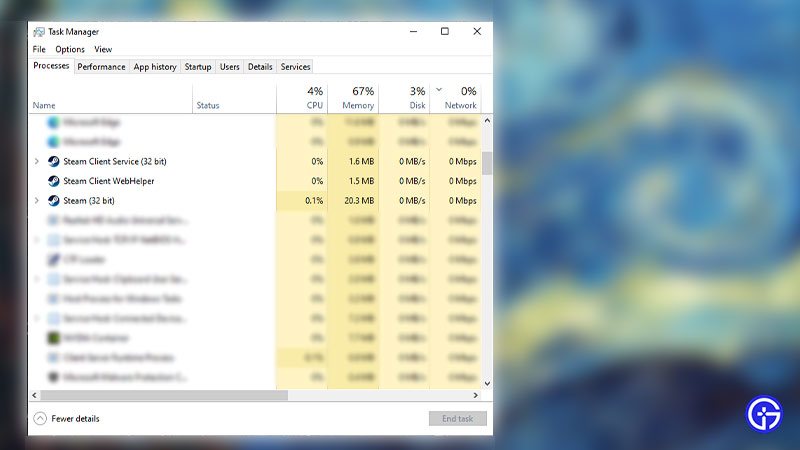
- This will reset the Steam.
- Relaunch the Steam launcher and check whether it is unpacking smoothly.
It should hopefully reset Steam allowing it to unpack the files faster.
What Does Unpacking Mean on Steam?
When you preload a game, it allows you to download most of the data except the core files. The files that you have downloaded are encrypted and require a key to play the game. As the game releases, it allows you to download the encryption key along with the core files. Many factors contribute to slow unpacking on Steam. They are as follows:
- Slow read/write speed of your hard disk.
- Glitches and errors on Steam.
- Low Internet connection with a big installation package.
That’s all on how to solve the Steam unpacking slow in Elden Ring and what does Unpacking mean on Steam. If this guide helped you, make sure to check out our more guides on Elden Ring right here on Gamer Tweak.

