Imagine being all set to purchase a game you’ve been eyeing for the longest time only to see no ‘buy’ or ‘add to cart’ button on the Steam store and the prices are not showing up too. It can be very surprising if you’ve never encountered this problem before. Truth be told, the cause of this error is pretty uncomplicated. If the ‘purchase’ button is missing on Steam, here’s everything you need to know.
Steam Store Prices Disappeared – Buy & Add to Cart Button Missing
Whenever Steam doesn’t show prices of games available on the platform, chances are that maintenance is going on and you’ve opened the client right in the middle of it. Once the downtime period is over, you should be able to see the “Buy” or “Add to Cart” button. Don’t worry, your Steam account hasn’t been reset and things will go back to normal soon.
Since the servers are undergoing changes during this time, though, many things can go haywire with Steam. The shopping cart can disappear, the prices of games may skyrocket, games in your wishlist could go missing and much more. You can check out the Steam Server Status to know more about the outage and stay up-to-date with the latest information. And if the servers are really down, there’s nothing you can do except wait for them to be back up online.
Just in case it’s not the servers but a bug affecting your account via the Steam client, here are a few troubleshooting tips:
- Close Steam and relaunch it.
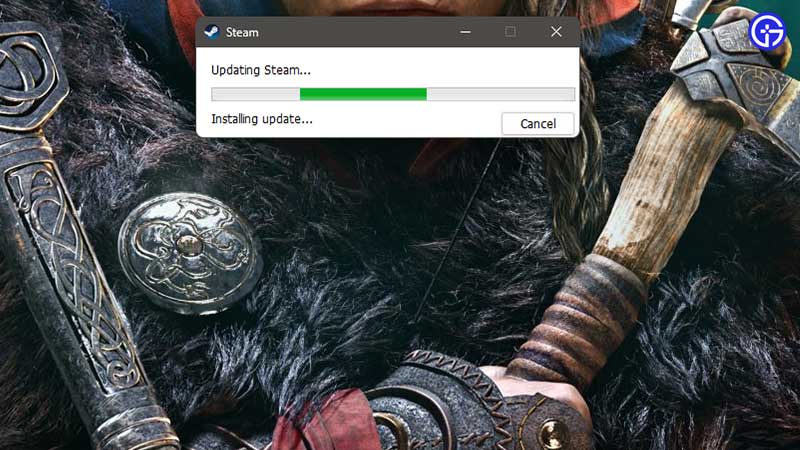
- Update Steam to the latest version.

-
- You can set steam to update automatically or update it manually. For the latter, you can click on Steam in the menu and choose to Check for Steam Client Updates.
- Log out and log back in.
- Uninstall and reinstall the Steam client.
- Try purchasing from the official Steam website instead of the client.
In case you are not able to add a game to cart even after the Steam store is functioning normally, you can either wait a bit longer or contact Steam support for additional help.

