Steam is a massively popular platform that has been breaking its own records of concurrent players every year. Due to the huge number of players that access and use Steam daily, there are many times when Steam servers go offline for a while. This brings us to the question – is Steam down right now? Here’s how to find the Steam server status at any time.
Steam Server Status – Is Steam Down Right Now?
Here are the different sources to check if Steam is currently down.
- Downdetector
- Steamstat.us
- @SteamStatus Twitter
These are all unofficial sources but they do the job well. From the websites, you can find out if specific Steam services such as the store, connection manager, community, and more are having issues. You can also check the graph of Steam outages reported in the last 24 hours and the regions where problems are occurring.

Plus, don’t forget to check the comments and Steam reports from social media on Downdetector. This will help you understand if other players are also experiencing similar problems while using Steam. Check if the error messages are similar to yours and there will also be comments about Steam services going back up online.
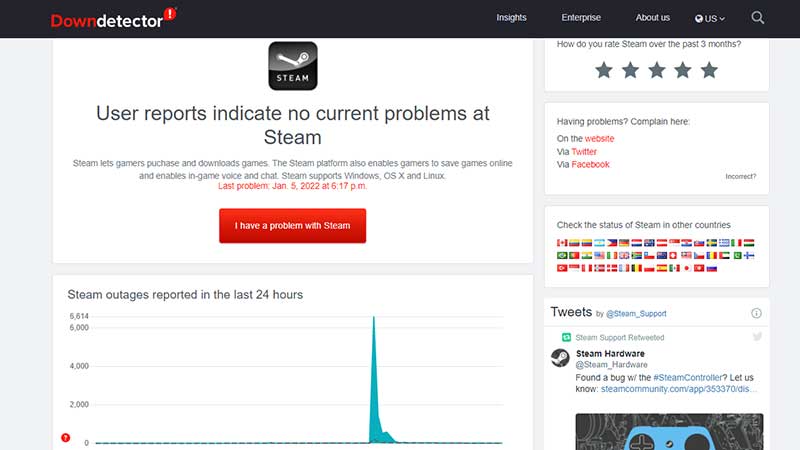
If you’d like to receive push notifications regarding Steam server status, you can follow @SteamStatus on Twitter. It’s a bot that’s not affiliated with Valve or Steam. But you can follow it and turn on notifications by clicking on the bell icon with a + sign on it. After that, whenever there is an update related to downtime, you will be notified of it.

Why is Steam Down?
There could be multiple reasons why Steam is not working for all users. It could be down due to an outage or scheduled maintenance period. For example, Steam could be patching software to improve security, installing new drivers, updating OS, installing new hardware, or anything else really. This will ensure that the platform runs smoothly and there are consistent improvements made.
So, that’s basically how to check and find out if Steam is down right now. For more guides on fixes for various Steam errors and issues, head over to our guides here. And apart from that, don’t forget to explore more topics on Gamer Tweak!

