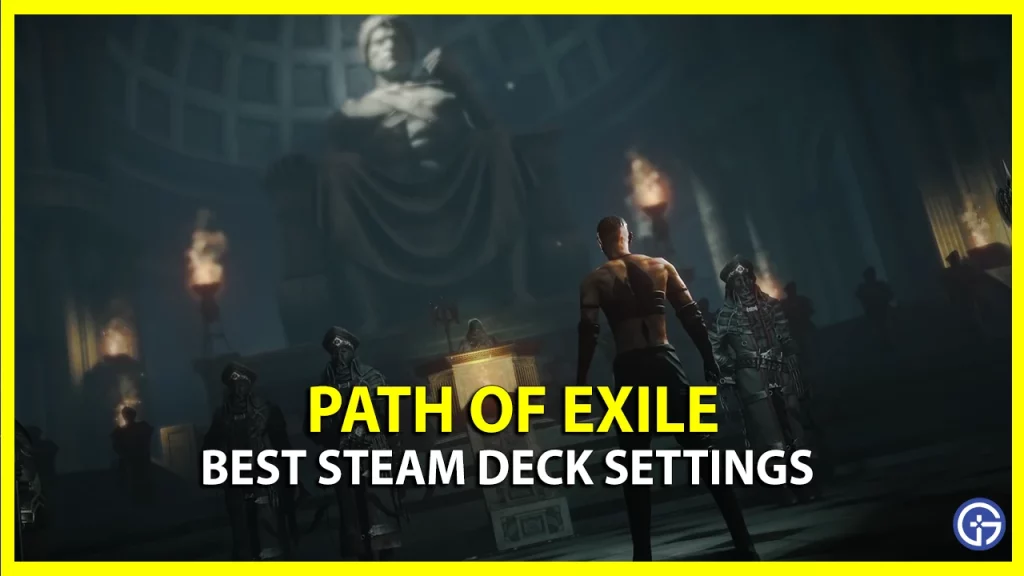One of the greatest action RPGs in recent times – Path of Exile – can now be enjoyed on the Steam Deck too with the best settings. The game is optimized for the Steam Deck and can chalk out decent FPS even during intense fights. If you have downloaded PoE on your handheld device and are experiencing performance issues, then we are here to help you out. We have mentioned the best screen, graphics and performance settings for PoE on the Steam Deck.
Best Steam Deck Settings for Path of Exile

Here are the best Steam Deck settings that you can use for Path of Exile to get high FPS and smoother gameplay.
Screen Settings
- Display: Fullscreen
- Resolution: 1280 x 800
- Rendering API: Vulkan
- Vsync: Disabled
Graphics Settings
- Anti-aliasing Quality: Off
- Lighting: Shadows
- Shadow Quality: Low
- Sun Shadow Quality: Low
- Number of Lights: Low
- Bloom: 25%
- Depth of Field: Disabled
- Water Detail Level: Low
- Texture Quality: Medium
- Texture Filtering: Trilinear Filtering
- Dynamic Culling: Enabled
- Dynamic Resolution: Enabled
- Target Framerate: 40
- Engine Multithreading: Enabled
Performance Settings
- Framerate Limit: 60 FPS
- Half Rate Shading: Off
- Scaling Filter: Linear
Best Controller Settings in Path of Exile
To have a smoother gameplay experience in Path of Exile, you will need to choose the best key binds as well. Since the ARPG is best played with a Keyboard and Mouse, the default controller setup on the Steam Deck may not be up to your liking. Once you’re in-game, you will notice that the skill key binds from your PC controls are automatically mapped onto the Steam Deck’s controller buttons. Unfortunately, you cannot change the Path of Exile keybinds on the Steam Deck. However, you can change the key bind slots on PC in order to see the effects on your Steam Deck. There is no support provided by Grinding Gear Games right now to remap the keybinds. Check out the recommended keybinds for Path of Exile on Steam Deck.
| Steam Deck Buttons | PC Buttons |
| A | T Key |
| B | R Key |
| Y | W Key |
| X | E Key |
| R1 | Q Key |
| Up | 1 |
| Left | 2 |
| Right | 3 |
| Down | 4 |
That’s everything you need to know about the best Steam Deck settings for Path of Exile. We hope that our guide was able to help you out. For more tips & guides on the game, visit our Path of Exile section on Gamer Tweak.