The new DLC “The Contract” is now available to all GTA Online players. New jobs, radio stations, vehicles, weapons, and more are now available as part of the DLC. New characters like one of the main protagonists Franklin Clinton, and a new character played by Dr. Dre are also available now. So if you are ready to start a whole new adventure in your GTA empire, then today will show to how to start playing the new DLC right away. So here’s how to start GTA 5 Online The Contract DLC.
GTA Online: How to Start The Contract DLC
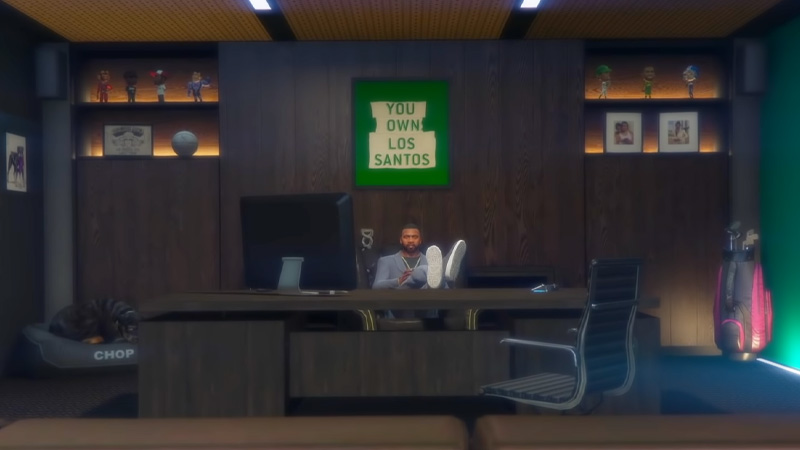
Here’s how to start The Contract DLC in GTA 5 Online:
- Download and update the GTA to the latest v1.40
- This update will be around 4GB
- Start GTA Online
- Lamar will call you about the new “Celebrity Solutions Agency”
- Open your in-game smartphone
- Open in-game “Internet browser”
- Go to the “Money and Services” tab
- Go to the “Dynasty 8 Executive” website
- Buy one of the available “Agency”
- Set a waypoint to the new Agency
- You can use your “Interaction Menu” or via the Map menu
- This is your new “F. Clinton & Partner” celebrity solutions agency
- Go inside the Agency
- Your manager Franklin Clinton will be waiting for you
- He will ask you to get started on “Contracts”
- Now you have to set yourself as a CEO to begin Contracts on your office computer
GTA Online The Agency Property Locations, Upgrades & Prices

There are 4 locations at different prices to buy for “The Agency” in GTA Online The Contract DLC. They are:
- Little Seoul Agency for $2,010,000
- Vespucci Canals Agency for $2,145,000
- Rockford Hills Agency for $2,415,000
- Hawick Agency for $2,830,000
You can choose one of the location-based on your liking and the amount of money you have. So with the Agency opened, you can further modify it with new upgrades and customization as per your liking. It will cost you around $5,722,500 to unlock all the options for the Agency. Here’s a breakdown of all the available options:
| Agency Customization | Cost | Type |
| Armory | $720,000 | Upgrade |
| Personal Quarters | $275,000 | Upgrade |
| Vehicle Workshop | $800,000 | Upgrade |
| Power & Money | Free | Art Décor |
| Pop & Hype | $265,000 | Art Décor |
| Loyalty & Respect | $340,000 | Art Décor |
| Floral | Free | Wallpaper |
| Marble | $208,500 | Wallpaper |
| Geometric | $232,500 | Wallpaper |
| Designer | $259,500 | Wallpaper |
| Presidential | $286,500 | Wallpaper |
| Exotic | $332,500 | Wallpaper |
| Tiled | $360,000 | Wallpaper |
| Organic | $400,500 | Wallpaper |
| Royal | $442,500 | Wallpaper |
| Charcoal Black | Free | Color Highlight |
| Teal | $100,000 | Color Highlight |
| Green | $100,000 | Color Highlight |
| Dark Blue | $100,000 | Color Highlight |
| Purple | $100,000 | Color Highlight |
| Red | $100,000 | Color Highlight |
| Brown | $100,000 | Color Highlight |
| Ash Gray | $100,000 | Color Highlight |
| Yellow | $100,000 | Color Highlight |
That’s everything you need to know about how to start GTA 5 Online The Contract DLC. While you are here, make to check out our GTA Online Guides to get an upper edge in the game.

