Recently, several players reported that they are having trouble playing Star Citizen. They were restricted from using the game’s online features like the Multiplayer mode. Actually, this happened due to some issues with the game’s server, which indeed caused annoyance. But what if it’s something else? How would one know about this?
Here, we will tell you how you can check the Star Citizen Server Status on your own. So whenever you sense that there is something wrong in-game, you can get a heads-up. With that said, let’s get started.
At the time of writing, Star Citizen Servers are working completely fine. They are operational and there are no issues detected for the past 7 days.
Here’s How to Check Star Citizen Server Status
The developers have created a whole website for your convenience. This website is known as the Roberts Space Industries where you can check the Star Citizen Server Status. Upon landing on the RSI website, you will get information about the game’s services like the Persistent Universe and the Arena Commander.
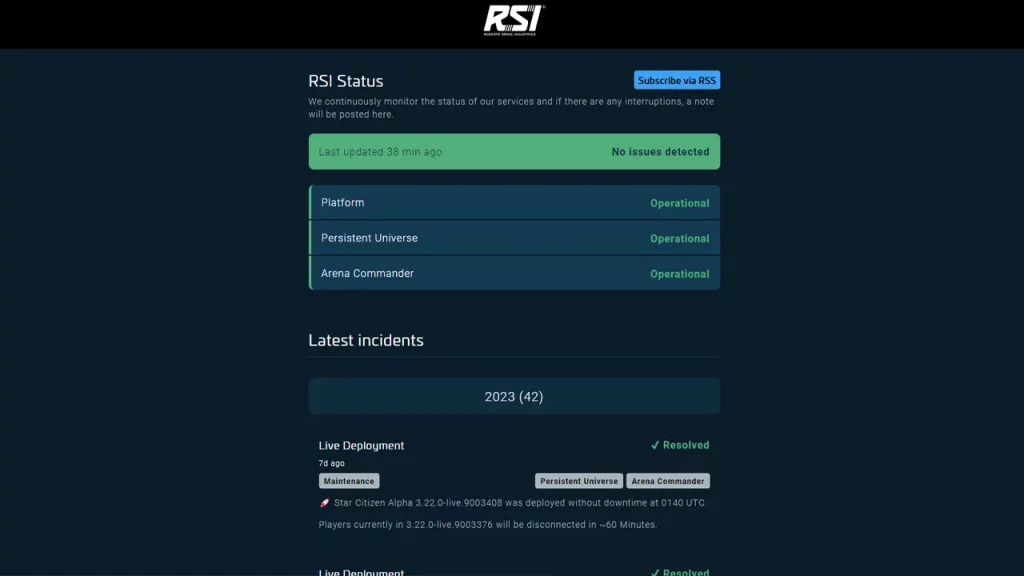
The RSI website frequently monitors the Star Citizen servers and if there are any disruptions, they will simply put a note. You can check it out by scrolling down on the website.
How Long does it take for the Servers to Get Fixed?
Usually it takes a few hours for the servers to get restored back again. However, it might take a little longer if there are any massive issues with the game, remember it is still under development. In such conditions, you can get details from the developers by following them on X (Twitter). Moreover, you can also join their Discord Server for the same.
That’s what you can do to check the Star Citizen Server Status by yourself. For more content like this, feel free to navigate through our dedicated section for Star Citizen Guides on Gamer Tweak.

