If you’ve been online and checked social media in the last month or so, you may have seen an overwhelming about of Squid Game memes and content. It’s a viral Korean web series that’s based on the Battle Royale concept. There will be only one person standing among 456 players and your mission is to complete the games without, well, dying. Where there are quite a few Roblox squid games and unblocked games you can play online, Fortnite players can also have their share of fun. Here are some of the best Fortnite Squid Game Codes to use.
Best Fortnite Squid Game Map Codes
The Netflix show has different games that turn pretty deadly. There’s red light green light, tug of war, bridge of glass etc. Let’s see how Fortnite maps have recreated these games.
0652-7985-6622 – Squid Game Fortnite

- Map Creator – Overpowered2019
6796-5852-0804 – Red Light Green Light
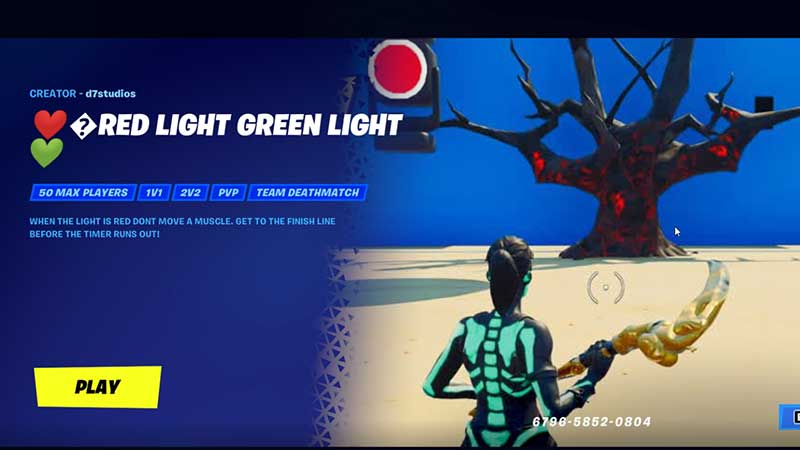
- Map Creator – d7studios
2865-1481-0812 – The Glass Bridge
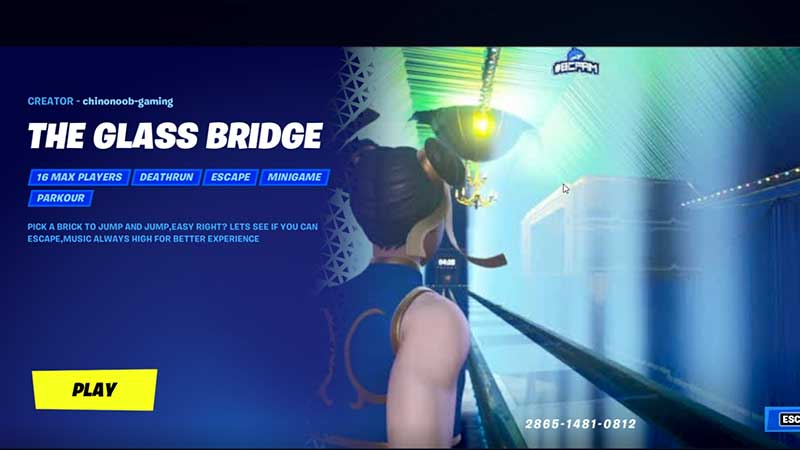
- Map Creator – chinonoob-gaming
4453-7853-1540 – Squid Game Map Code

- Map Creator – GKK @GlitchKing15
- This version is for content creators (1 person needs to be a host)
7268-0342-8131 – Syphers Squid Games Fortnite Map Code

- Map Creator – Sypherpk
9684-5332-0845 – The Lab Games

- Map Creator – lundleyt
3847-7224-8449 – Red and Green Light

- Map Creator – chinonoob-gaming
1898-3233-1949 – Octo Game
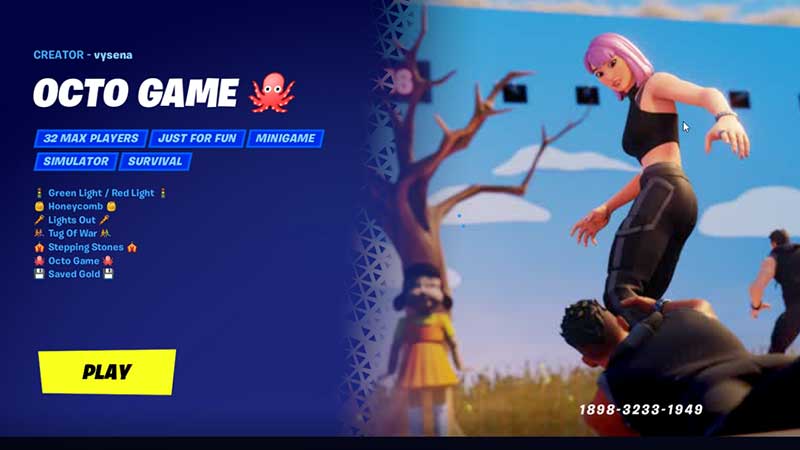
- Map Creator – vysena
8443-5747-3271 – Squad game | PWR

- Map Creator – pwr
6685-8697-4758 – Red Light – Green Light

- Map Creator – richytoons
How to Use Fortnite Creative Codes
Follow the steps given below to use a Fortnite creative code.
- Launch Fortnite.
- Now, click on Creative when you are asked to Select a Game Mode. Click on Play.

- Click on Creative at the bottom right of the screen.
- Then, click on Island Code tab.
- Type in a valid Island Code and hit Enter.
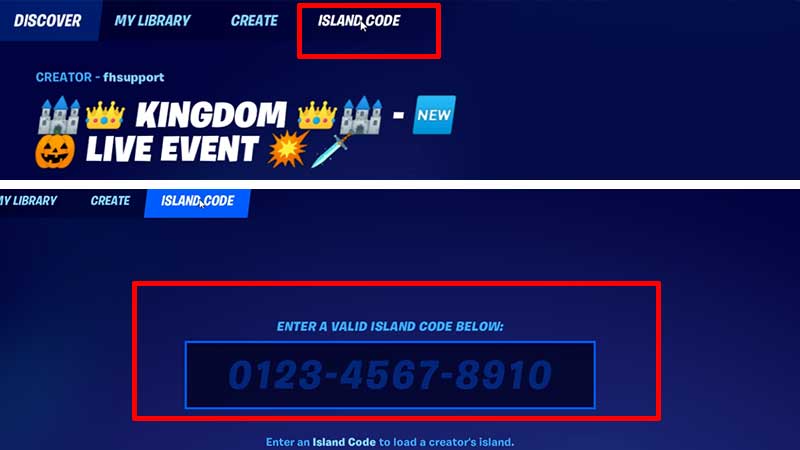
- If the code is valid, you will see a new window with the map’s name, its creator and a Play button. Click on Play.
- Then, when you are back in the lobby, click on Play to load up the creator’s island.
- There’s another way to do it as well. All you have to do is approach a featured island in the Welcome Hub and type in your code.
Check them out here:
So, go ahead and play Fortnite Squid Games with the help of these creative map codes. For more Fortnite codes, check out our articles here.


