Requisition Points are a valuable resource in Space Marine 2, used to upgrade your character and weapons. The total amount you have is indicated at the top right corner of the screen when you’re on the Armouring Hall screen. There are a few ways to earn them and in this guide, we’ll explain how to farm this currency and the best way to spend it.
How to Get More Requisition in Space Marine 2
You can earn Requisition from Operations (PvE) and Eternal War (PvP) modes of the game.
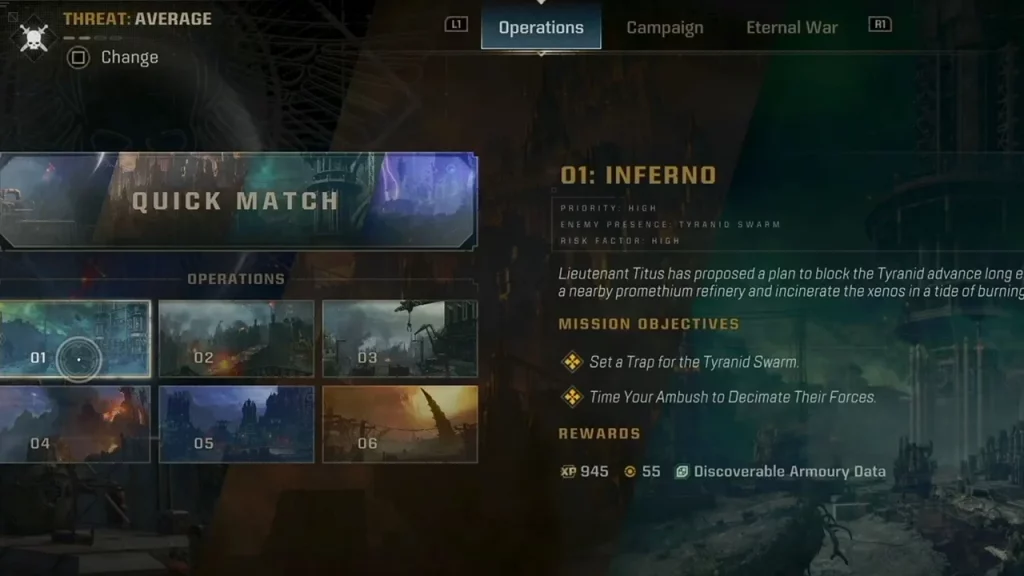
Once you’re ready for online play, you can start completing Operations missions to get Requisition points along with other rewards like XP and Armoury Points. If you select Quick Match under Operations, you can get 35 Requisition upon completion but if you fail to do so, you don’t get anything.

To get more, you can increase the difficulty of the Threat. You can start with Threat: Minimal and work your way to Average, Substantial and Ruthless. The recommended levels are 1, 5, 10, and 15 respectively, and the harder challenge you take up, the more Requisition you earn.
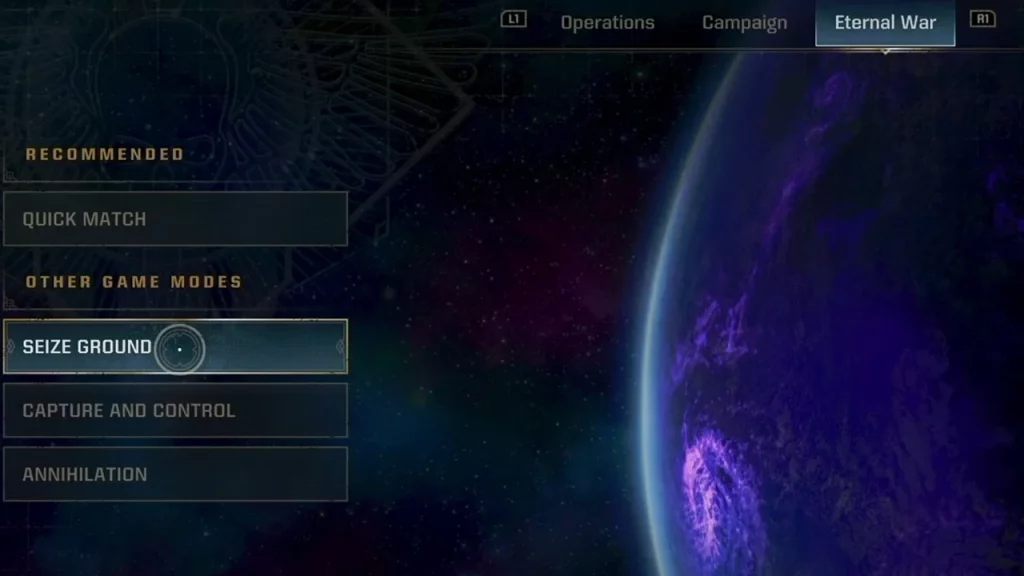
You can also opt for the PVP mode of Eternal War which currently has the game modes of Seize Ground, Capture and Control, and Annihilation. However, it’s recommended to grind Operations to farm Requisition faster.
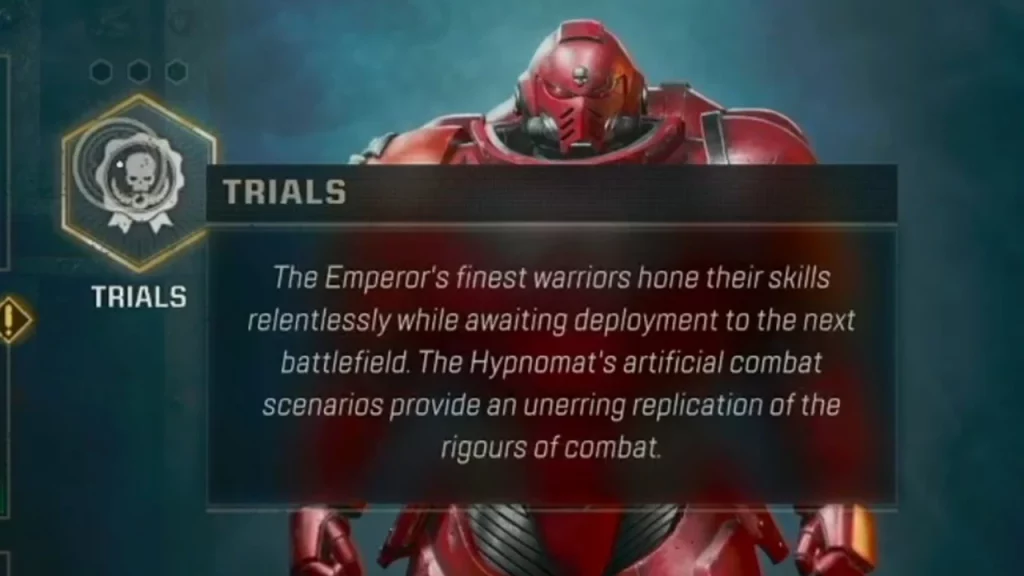
Trials are another way of earning Requisition and although it’s a small amount, the challenges are fun to take on as a one-time objective. The better you do at these tasks, the higher the reward you get.
What does Requisition do?
Requisition can be spent at the Armouring Hall and used to purchase Class Perks, Weapons and Heraldry. Since you’d want to be a more powerful version of yourself, focus on unlocking the best Perks first and after that, you can buy weapons with them.
Lastly, you can customize your armor by clicking on the Edit Armour > Heraldry button. Select a chapter and unlock cosmetics one after the other with Requisition.
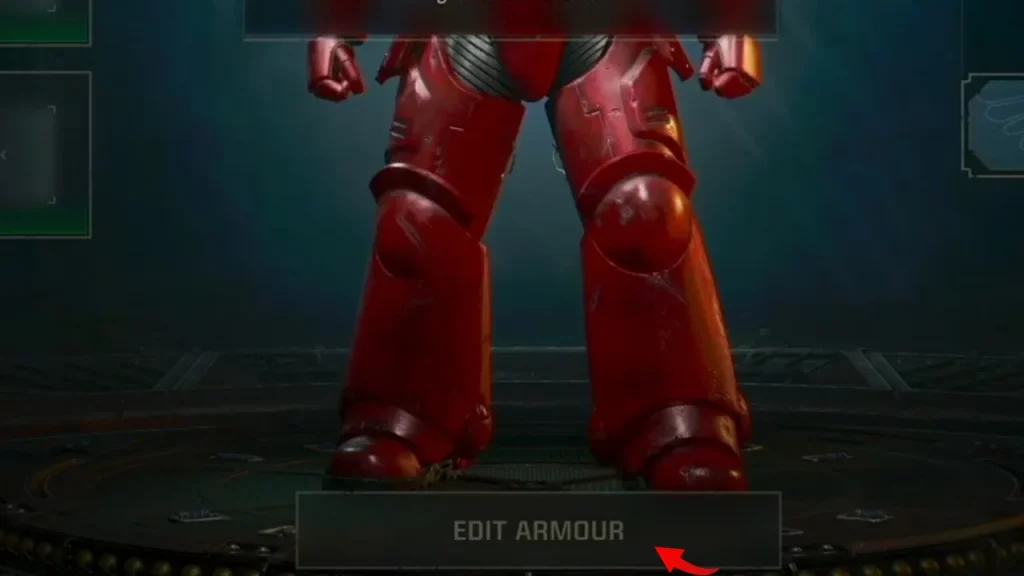
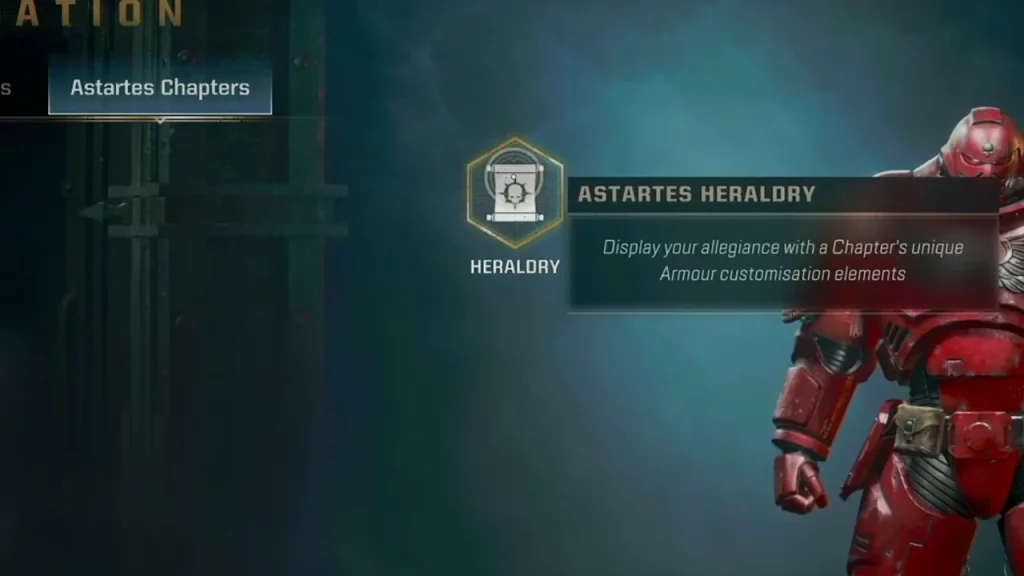

That was everything on how you can get Requisition and where to spend it in Space Marine 2. If you’d like to tweak the game’s brightness for more vibrancy in visuals, here are the best settings to use.

