You can play as Shadow in Sonic Movie Experience after you get him. This is a game developed by Blue Hedgehog Team for Roblox. It is a fan project that lets you run around as Sonic and other characters from the series. The game has three zones for you to play: Green Hill, Snow Mountain, and City. And Shadow is one of the best characters you can run around as in these zones. So let us quickly check how to unlock Shadow in Sonic Movie Experience Roblox.
How to Get Shadow in Sonic Movie Experience
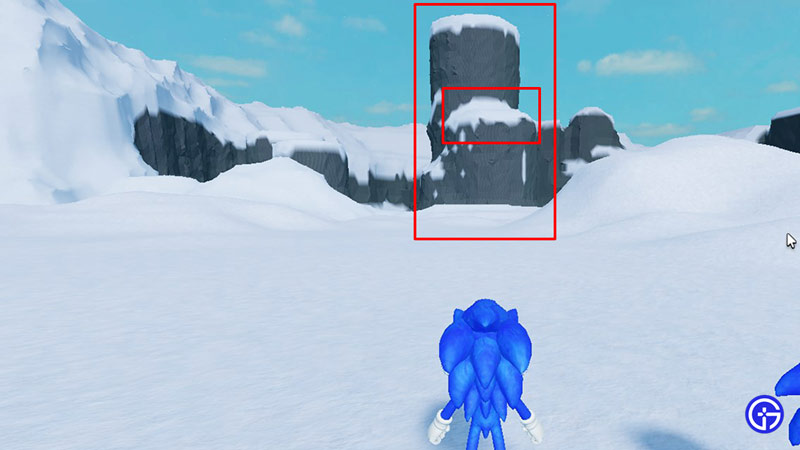
You can get Shadow in this game by climbing a hill in the Snow Mountain zone and finding the rings. This is how you can unlock him:
- Launch Sonic Movie Experience from Roblox.
- Click on the Teleport button on the middle-left side of the screen. It has a golden ring icon.
- This will bring up a popup that gives you two options City and Snow Mountain.
- Click on Snow Mountain.
- Once you teleport to the Snow Mountain zone, change your character.
- We need to change into Tails because he has the ability to fly.
- You can change your character by clicking on the Character Select.
- Next, tap on the Change button to the right of Tails.
- Now, press the left key on your keyboard and move the camera to the left by 90 degrees.
- Next, go straight towards the snowy hill. Check the above image for reference. You can speed up the process by pressing the left shift key.
- Once at the base of the mountain start climbing by repeatedly pressing the space key on your keyboard.
- On the right side of the top, you will find four rings lying.
- Head over to there and stand on them.
- This will give you its achievement and unlock Shadow.

Now you need to reset the game to find him in your character select screen.
- You can do that by teleporting to another zone. If that doesn’t work then, restart the game and you will find Shadow in the Character Select menu.
That covers everything you should know about how to get Shadow in Sonic Movie Experience in Roblox. If you like playing similar games then you should find our Roblox guides useful.

