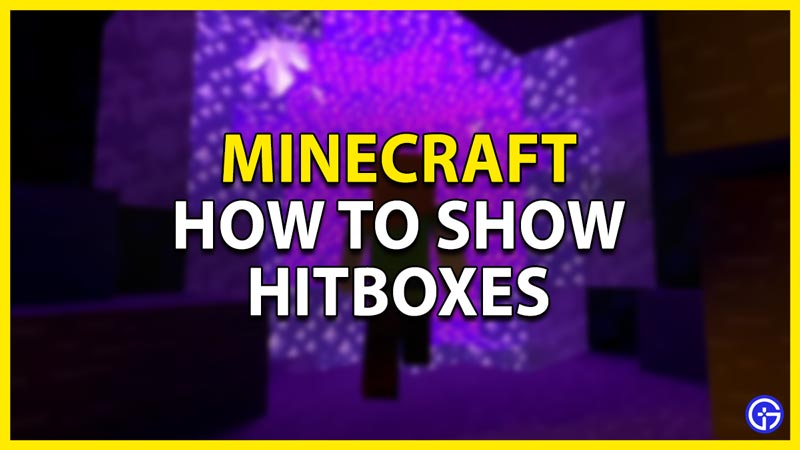Hitboxes are the physical boundaries of a game character of which interactions can be performed. In simpler terms, Hitboxes are the physical body of a character. That’s right, a game character’s physical body and their visual body are not the same. Although they are pretty close to each other in size the difference is significant. Minecraft uses Hitboxes in ways that make it interesting. Thanks to that many players have taken advantage of it. In today’s article, I will explain to you how to show Hitboxes in Minecraft.
How to show Hitboxes in Minecraft

Showing the Hitboxes in Minecraft is not a difficult process. All you have to do is press F3+B keys together. Once you have done it you will see a white wireframe box around every entity around. Along with the white box, there is also a red line that goes around the eye level of the Entity. There is also a blue line that faces into the direction of the Entity. The size of the Entity is shown by the white hitbox. That means if there is a gap smaller than the white hitbox, then the Entity will not be able to go through the gap. This is how we can show the hitboxes of entities in Minecraft.
The red line you see on the Hitbox is where the Entity’s eyes are. If you can see the red line, the Entity can see you. With these Hitbox mechanics, many players have created numerous automated farms which would otherwise be difficult to do. If damage is to be dealt with by a mob, you must hit it within the white box. This includes all types of damage except for Void damage, Fall damage, and Potion damage.
Uses of Hitboxes
The Hitbox of different mobs is not the same in Minecraft. Mobs with a growing mechanic will have multiple Hitboxes throughout their life-cycle. For example, an adult chicken has a bigger hitbox than a baby chicken. We can confirm this by showing the chickens Hitbox. Knowing this we can filter out the chicks from the chickens. How do you ask? well pretty easily. We make a 1×1 enclosure with a gap in it. In that enclosure put two chickens. They will not fill that gap. But if you feed them they will spawn a chick and it will fall through that gap. Now we wait till the chick grows back and we can harvest it for food and feathers. With this, we got an infinite food chicken farm. This concept can be applied to every mob, although the methods will vary.
Mob Farms in Minecraft

With the red line of sight, you can make farms like the Wither Skeleton farm in Minecraft. This is possible as the Wither Skeleton is the tallest Mob that spawns in the Nether exclusively. Messing around with the heights and line of sight of the Mob, show its hitbox in Minecraft and you can make an effective Wither Skeleton Farm. An interesting usage that comes out of Hitboxes is Suffocation damage. If there is a block that is in the Head Hitbox of a Mob, it will start to suffocate.
It is interesting as Ghasts do not have a body so their entire structure is considered as a Head Hitbox. So a block anywhere in the Ghast will be considered as Suffocation damage. Ever wanted a Gunpowder Farm, now you try it with this information. There are so many uses of seeing the Hitboxes as it opens up to many possibilities. Many have been discovered and many are yet to be. One such thing that arises is Entity Cramming. In simple words, It is the damage dealt with all entities on a single block if the number of entities exceeds a certain number. It’s an instakill so this could come in handy for mob grinders.
This was all about the Hitboxes in Minecraft. Hopefully, this guide has helped you in understanding the hitboxes of Mobs. You can also check our guides on Enchanted Books and Minecraft Not Responding Fix in Minecraft.