The in-game Store in Lost Ark offers various items that you can purchase (even with real-world currency via the Steam wallet). So, if you are planning to buy a certain product but Lost Ark shop is not working at that moment, it can be a bit annoying.
How to Fix Lost Ark Shop Not Working Issue?

If you want to buy some Shards, Fragments, Mounts, or more Essential in-game items in the Lost Ark Shop but are unable to connect to it or load it up, here’s what you need to do:
Check if Lost Ark Servers are Down
Here’s how to check if Lost Ark servers are down due to an outage/server overload or maintenance period. In such a scenario, there is nothing you can do from your end. Wait until the server issues are resolved by the developers and then you can jump back into the game and check out the in-game shop.
Check your Internet Connection
This is the obvious thing to check – but worth doing every time you face a connection error. Reset your router and load up the game to see if you are able to access the shop again.
Restart the Game
In case a bug has appeared while you were playing the game for a long time, make sure to close Lost Ark and reload it. Check if the Shop is working now.
Verify Steam Game Files
- Open the Steam client.
- Find Lost Ark in the Library.
- Right-click on the name and click on Properties.
- On the left side, there’s a Local Files tab that you need to click on.
- Click on Verify Integrity of Game Files.
- After the verification process is over, start the game again and see if it still crashes midway or at startup
Update the Game to the Latest Patch
The devs of Lost Ark are quick to fix issues and release patches that address issues related to currency exchange, bugs, and yes, even the Shop. You can check out the official Forum to see if they have responded to a player query regarding the same. For example, here’s a comment by a moderator.
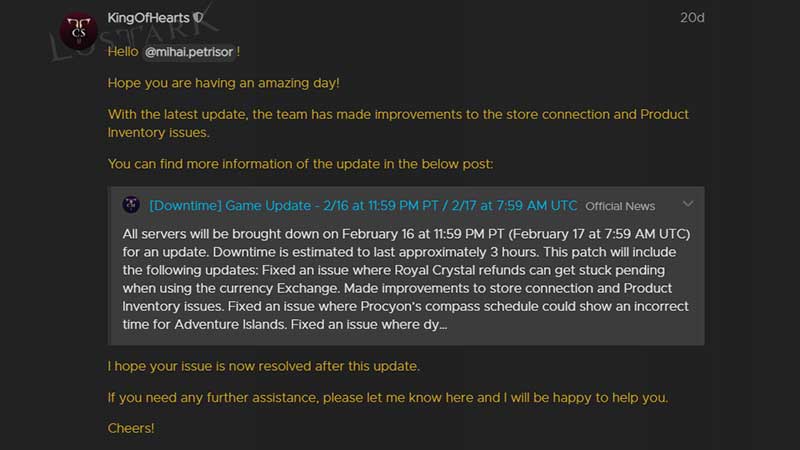
So, if you see an error message that says “Shop response is slow. Please try again later” know that it’s something that only the developers can fix.


