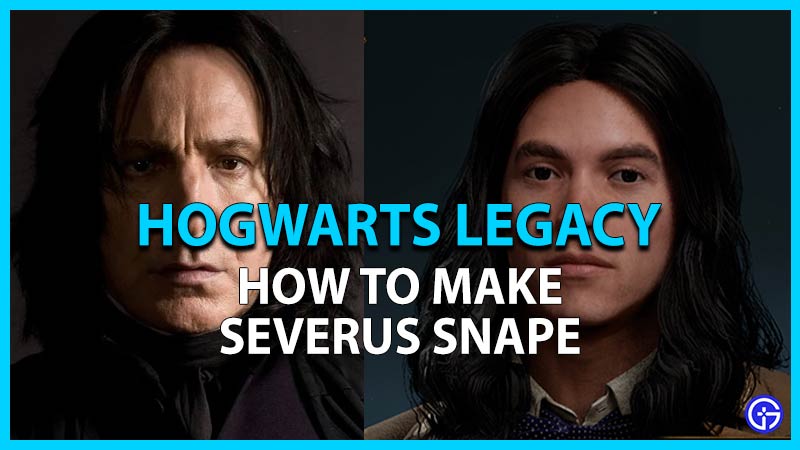Before you step into the Wizarding world and the magical corridors of Hogwarts, you have to create your character in Hogwarts Legacy. Being Potterheads or binging movie marathons, a majority of players would like to build a character that looks like Severus Snape. Aside from having an unrequited love for Lily Potter, he played the most pivotal role in the Harry Potter franchise. He was also referred to as the Half-Blood Prince and invented the Sectumsempra curse. Although he was pretty great at hiding his true potential, he was an extremely strong wizard of his time. While it’s not possible to create his exact replica, we can create a similar-looking character build. So, check out our guide on how to make Severus Snape build in Hogwarts Legacy.
How to Make Severus Snape Build in Hogwarts Legacy Character Creator
While fans beloved Alan Rickman’s version of Snape, it is technically not possible to create that certain character build. Since you will be studying as a fifth-year student at Hogwarts, we can create a younger-looking Snape. This character build has been adapted from the Pensieve memories of Severus when he was bullied by the Marauders mainly James & Sirius Black.
So, here’s how to build your character as Severus Snape in Hogwarts Legacy Character Creator:
Presets
You can select any of the Males preset to make Severus Snape character build. As most of the settings will be adjusted, it won’t make much of a difference. But make sure to choose a male character preset to begin with the Character creation. You can preferably select the fourth character preset from the list.
Facewear
- Face shape: Fourth option
- Skin Color: First option
- Complexion: First option
- Glasses: None
Hairstyles
- Hair Color: First option
- Hairstyle: 25th option
- 22nd option
Although having an extensive range of hairstyles, we couldn’t find the iconic hairstyle of the Half-Blood Prince. You can select the 22nd option if you are looking for a near-accurate hairstyle. But since it’s too fuzzy and Snape had straight dark hair, we prefer the 25th option better.
Complexion
- Freckles & Moles: None
- Complexion: First option
- Scars & Markings: None
Eyebrows
- Eye Color: First option
- Eyebrow Color: First option
- Eyebrow Shape: Fifth or Sixth option

Finalize Your Character
Voice
- Tone: Voice One
- Pitch: First option
Finally, select the difficulty, character name, and Dormitory to get started with Severus Snape as your character in Hogwarts Legacy. Since Severus Snape was a Slytherin student, make sure to select that house for the best experience. Though you can use the Sorting Hat to sort him into another house. In my opinion, it should be Gryffindor House as he could meet Lily Potter and might not become a Death Eater. Nevertheless, we leave that to you to decide. We recommend experimenting and making more changes to the above settings to create a closer resemblance to Severus Snape.
That’s everything covered about how to make Severus Snape build in Hogwarts Legacy. If you liked this guide, check out our guides on how to make Draco Malfoy, Newt Scamander, Hermione Granger, Tom Riddle, and more Hogwarts Legacy Guides on our dedicated section right here on Gamer Tweak.