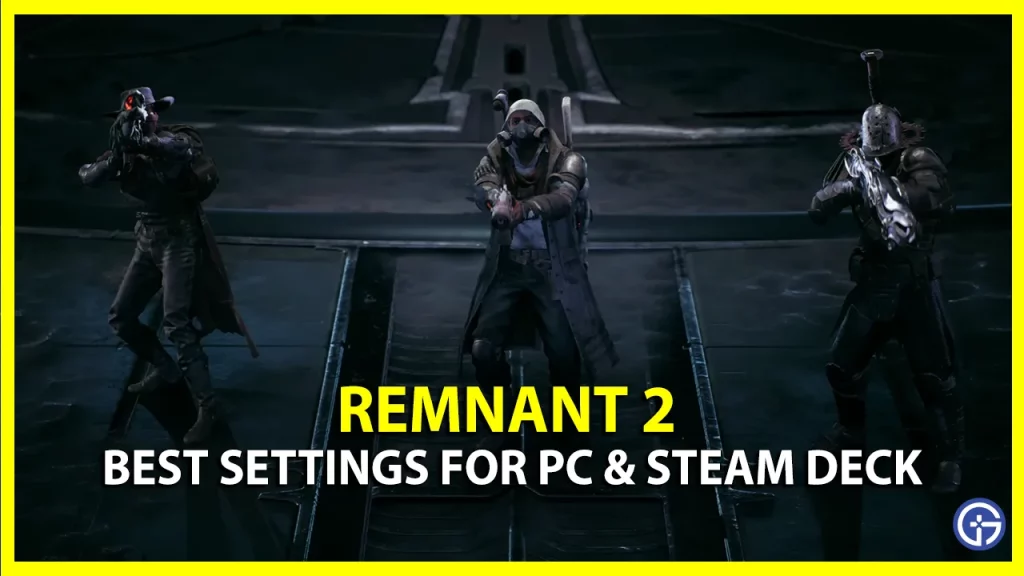If you have just started playing Remnant 2, you should know about the best settings to pick on PC as well as Steam Deck. The third-person soulslike shooter is quickly gaining popularity amongst gamers from different platforms. Players on PC and Steam Deck, however, are having a tough time as they struggle with frame drops and other performance issues. To help you enjoy the game, we have put together the Graphics settings for PC and Steam Deck.
Remnant 2 Best PC Settings
Mentioned below are the PC settings to help you get maximum FPS and visibility while playing Remnant 2.
Screen Settings
- Display Mode: Windowed Fullscreen
- Resolution: As per your Monitor
- Brightness: As per your preference
- Motion Blur: Off
- VSync: Off
- Framerate: As per your Monitor’s refresh rate
- Upscaler: NVIDIA DLSS or AMD FSR
- Upscaler Quality: Quality (If you experience frame drops, choose Performance)
Graphics Quality Settings
- Graphics Quality Preset: Custom
- Shadow Quality: Low
- Post Processing: Medium
- Foliage Quality: Low
- Effects Quality: Low
- View Distance Quality: Medium
- FOV Modifier: 1
- Minimize Input Latency: Off
Best Steam Deck Settings for Remnant 2
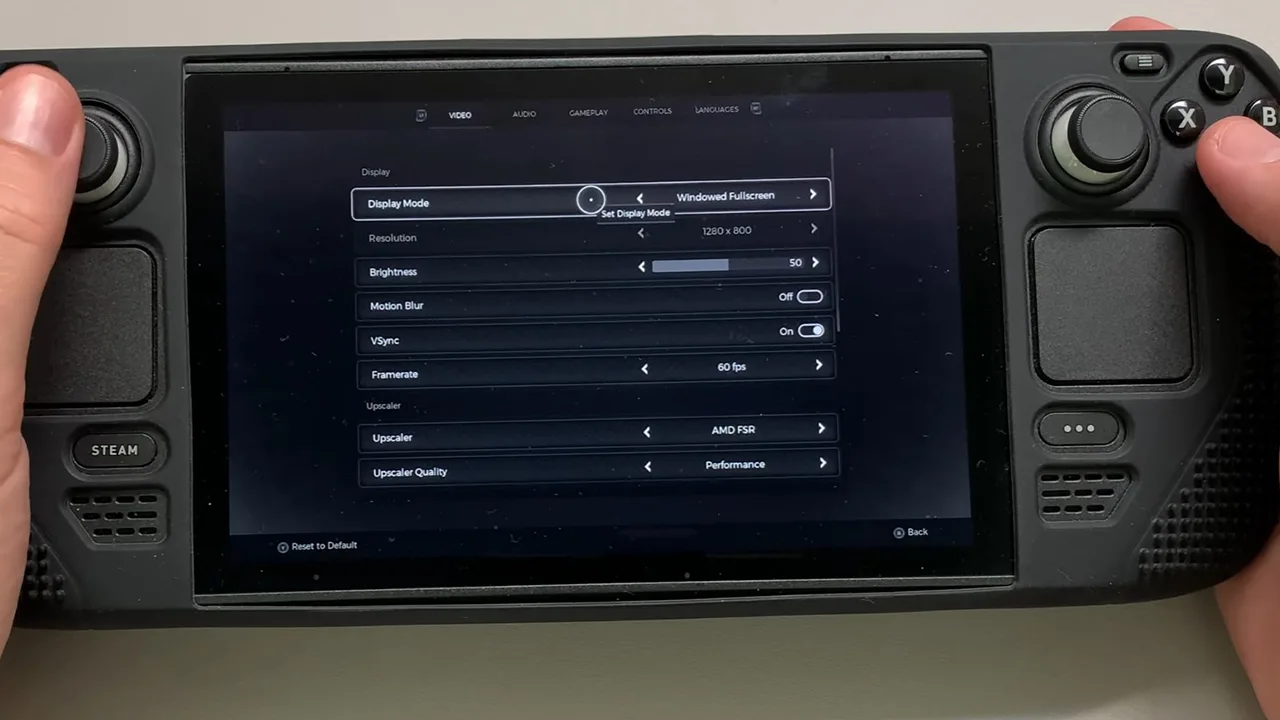
To put it straight, the Steam Deck’s specs are not cut out to match Remnant 2. If you set it to 60 FPS, the game will be unplayable. Even if you target a minimum of 30 FPS, you will still experience frame drops especially when a cutscene plays out. So, be prepared as you might not enjoy the ideal performance. With that being said, here are the best Remnant 2 settings to enjoy 30 FPS on Steam Deck.
Screen Settings
- Display Mode: Fullscreen
- Resolution: 1280 x 800
- Rendering API: Vulkan
- Vsync: On
- Brightness: 50
- Framerate: 60 FPS
- Upscaler: AMD FSR
- Upscaler Quality: Quality
Best Graphics Settings on Steam Deck
- Graphics Quality Preset: Low
- Shadow Quality: Low
- Post Processing: Low
- Foliage Quality: Low
- Effects Quality: Low
- View Distance Quality: Low
- FOV Modifier: 1
- Minimize Input Latency: On
That’s everything you need to know on the best Remnant 2 settings for PC & Steam Deck. We hope that this guide helped you out. For more informative tips on the game, head to our dedicated Remnant 2 section.